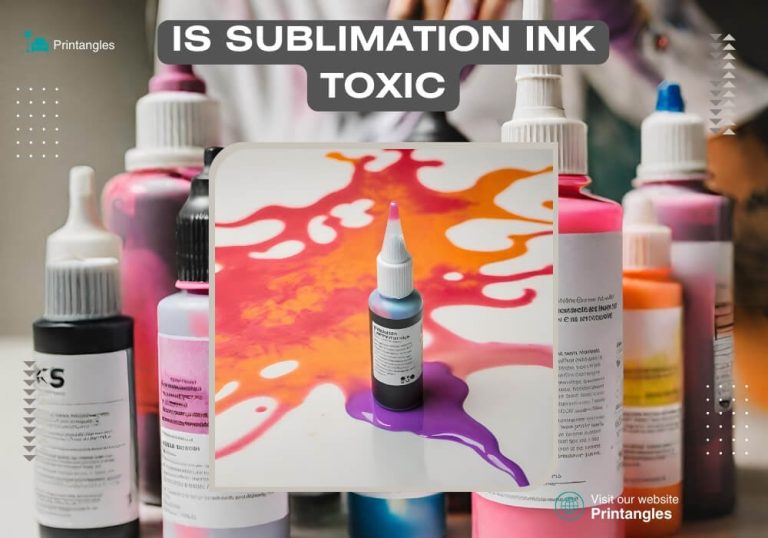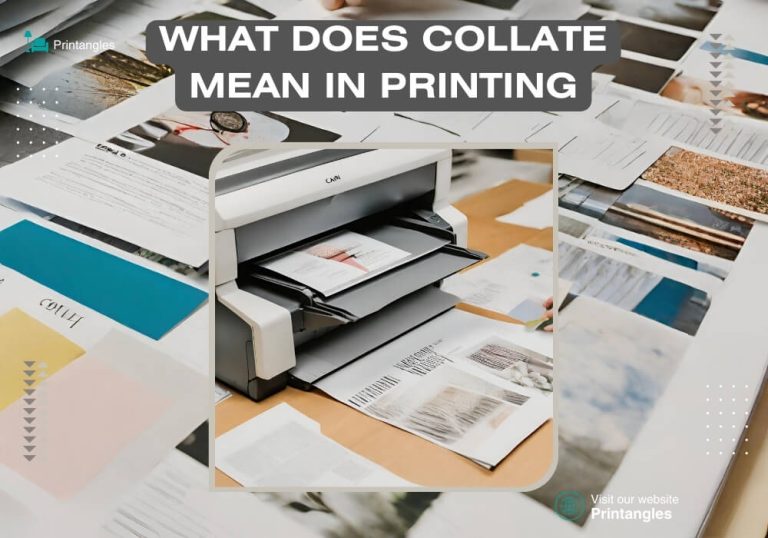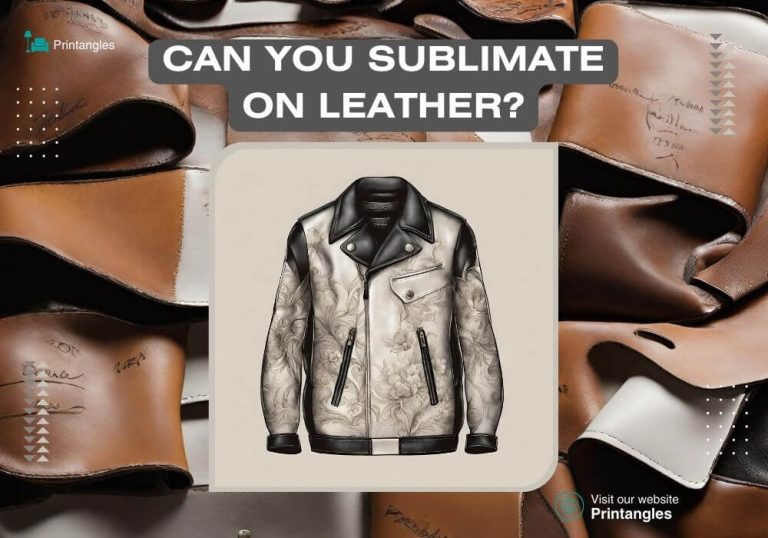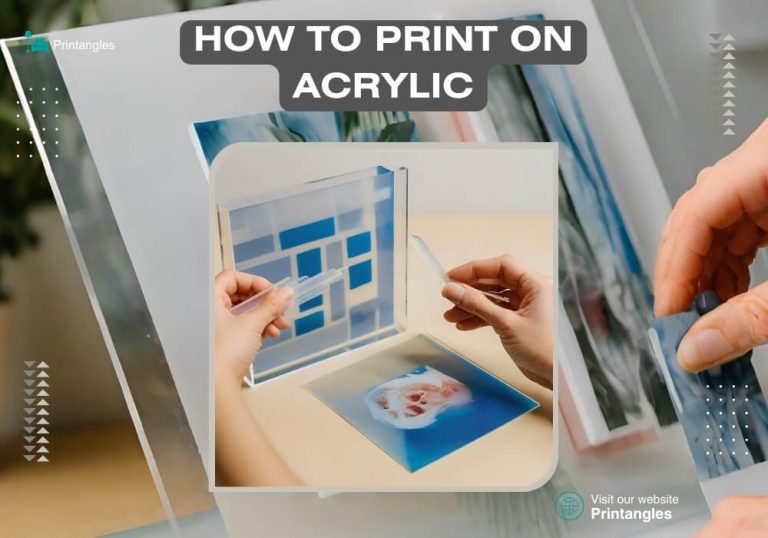No More Ghosting: Effective Techniques to Eliminate Double Imaging in Sublimation

Sublimation printing has become an progressively prevalent method for producing high-quality, vibrant, and durable prints on various materials. It involves the transfer of dye into a substrate, creating vivid and long-lasting images. However, sublimation can sometimes encounter an issue known as “ghosting,” which results in double imaging or faded prints. Let’s know what ghosting in sublimation is, why it occurs, and most importantly, effective techniques to eliminate it.
Table of Contents
What is Ghosting in Sublimation?
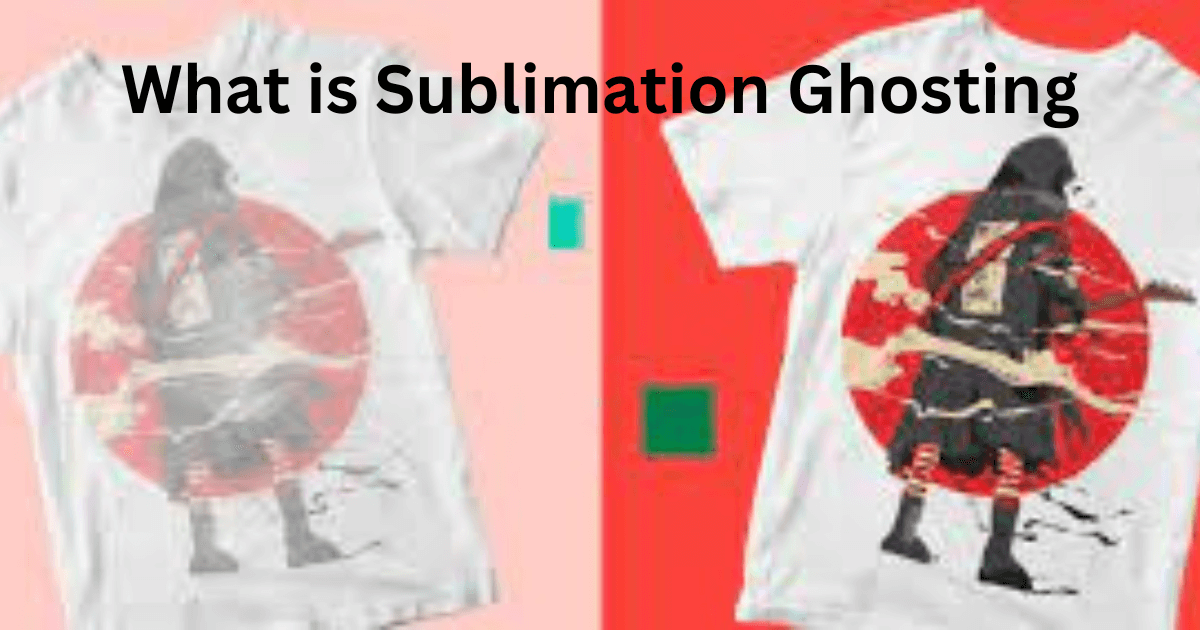
Ghosting, also known as double imaging, refers to the phenomenon where a faint replica of the original image appears nearby or as a shadow in the transferred print. It is a frustrating problem that can ruin the quality of sublimation prints, leading to unsatisfied customers and potential financial losses for businesses.
Causes of Sublimation Ghosting
Double imaging in sublimation could be because of various reasons, including:
Temperature Fluctuations
Inconsistent temperatures during the sublimation process can lead to ghosting. When the temperature is too high or too low, it affects the dye sublimation process, causing the image to blur or double.
Improper Pressure
Uneven pressure distribution between the transfer paper and substrate can result in ghosting. This issue commonly occurs in large-format presses or when the substrate surface is not flat.
Incorrect Dwell Time
Dwell time refers to the duration the transfer paper and substrate are in contact during the heat press process. If the dwell time is too short or too long, it can lead to ghosting as the dye may not have enough time to fully transfer.
Low-Quality Sublimation Paper
Using subpar transfer paper with a lower ink absorption capacity can cause ghosting, as the excess ink may not be absorbed correctly, leading to smudging and double imaging.
Dirty Press or Substrate
Dust, dirt, or residue on the heat press or substrate surface can create irregularities during the sublimation process, resulting in ghosting.
Effective Techniques to Eliminate Ghosting
Calibration and Testing
Regularly calibrate your heat press machine to ensure consistent temperature and pressure. Perform test runs on scrap materials before full production to identify and rectify any potential ghosting issues.
Use High-Quality Sublimation Paper
Invest in top-quality sublimation paper that is designed to handle the ink load and ensures better ink absorption, reducing the chances of ghosting.
Optimize Dwell Time
Adjust the dwell time based on the specifications of your sublimation setup and the materials you are using. Ensure the dye has sufficient time to transfer properly without over-pressing.
Cleanliness is Key
Keep your heat press and substrates clean and free from dust or debris. Regularly clean the heat press platen and the substrate surface to avoid any irregularities during printing.
Invest in Professional Software
Advanced design and printing software can help optimize the image resolution and overall quality, reducing the likelihood of ghosting in the final print.
Proper Material Choice
Select substrates that are specifically designed for sublimation printing. Proper materials with a suitable coating can enhance the overall print quality and minimize ghosting.
Commonly Asked Questions About Sublimation Double Imaging
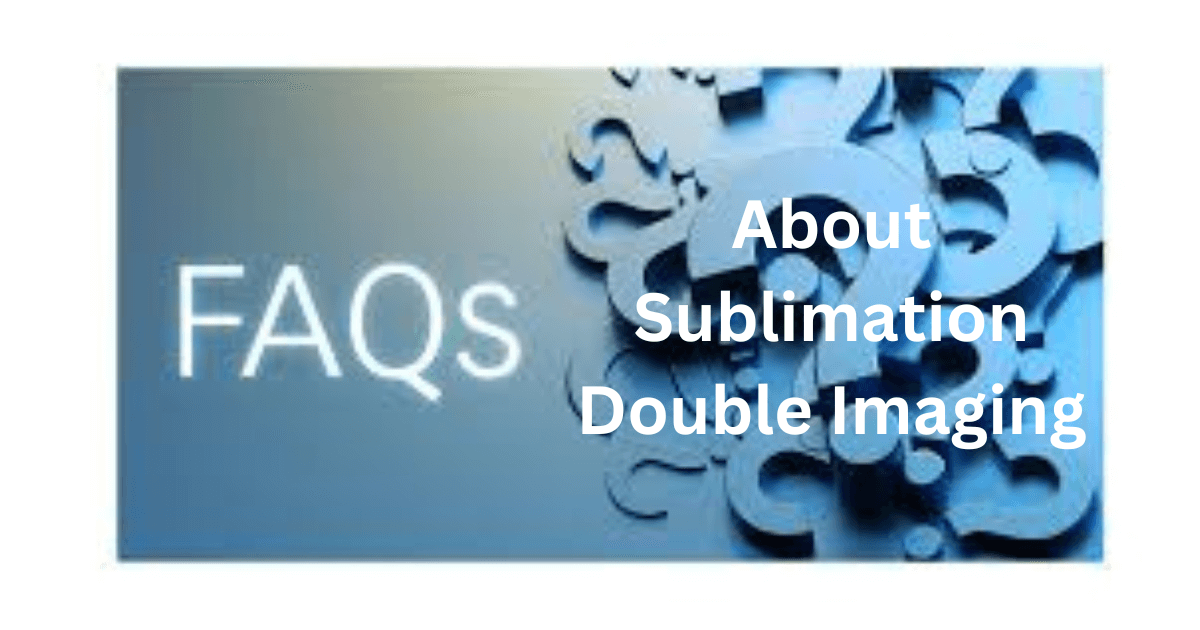
Why does my sublimation look faded?
Sublimation prints, also known as sublimation images or dye sublimation images, may appear faded for several reasons. One common cause is improper printing settings or low-quality printing materials. Guarantee that you are using high-quality sublimation paper and appropriate ink for your printer. Additionally, check your heat press settings; insufficient time or temperature can result in faded prints. Another factor to consider is the material you are sublimating onto – some fabrics or coatings may not be suitable for optimal color transfer. Always use compatible substrates to achieve vibrant and long-lasting sublimation prints.
Why is my sublimation not bright?
If your sublimation prints lack brightness, it could be due to various factors. Start by examining the color profiles and settings in your design software. Make sure you are using the correct color space (such as RGB) and choose vibrant, saturated colors for your designs. When printing, verify that you are using the appropriate ICC profiles for your printer and sublimation paper combination. Furthermore, ensure that your heat press is set to the correct temperature and time, as improper heat application can affect color intensity. Properly maintaining your printing equipment and using high-quality materials can also play a significant role in achieving bright sublimation prints.
Can using low-quality sublimation paper cause ghosting?
Yes, using low-quality sublimation paper can contribute to ghosting in sublimation prints. Such paper may have a lower ink absorption capacity, leading to smudging and double imaging as excess ink is not absorbed properly.
How do temperature fluctuations impact sublimation printing?
Inconsistent temperatures during the sublimation process can cause ghosting. If the temperature is too high or too low, it can affect the dye sublimation process, resulting in blurred or doubled images.
Is ghosting more common in large-format sublimation presses?
Ghosting can be more common in large-format sublimation presses due to the potential for uneven pressure distribution across the substrate. This issue is especially prominent when working with substrates that may not have perfectly flat surfaces.
Can ghosting be fixed after the sublimation process?
Unfortunately, once ghosting has occurred in a sublimation print, it is challenging to fix it completely. Prevention through proper techniques and quality control is the best approach to avoid ghosting issues.
Can ghosting occur with all types of sublimation substrates?
Ghosting can potentially occur with any sublimation substrate if the sublimation process is not properly controlled. However, using substrates specifically designed for sublimation printing can reduce the chances of ghosting.
Conclusion
Ghosting, or double imaging, can be a frustrating issue in the sublimation printing process, leading to faded and unsatisfactory prints. By understanding the root causes of ghosting and implementing effective techniques like temperature control, optimized dwell time, and using high-quality sublimation paper, businesses can significantly reduce or eliminate this problem. Additionally, regular maintenance and cleanliness of equipment and substrates play a crucial role in achieving vibrant and long-lasting sublimation prints. By following these best practices, businesses and individuals can ensure that their sublimation prints are bright, sharp, and free from the haunting effect of ghosting.

I’m Derrick Flora and I am the owner of Printangles.com. I am the father of 2 angles and 1 boy and I am 37 years old. I had done Bachelor in Fashion and Textile Studies from FIT State University of New York. It’s been 7 years since when started the sublimation business. I sublimated mugs, t-shirts, canvas, and many more. And we have analyzed some things that beginners don’t apply the actual strategies to complete the project. And those strategies are making your sublimation better onto the material. What do beginners do, they just buy the sublimation printer and the heat press without knowing about them.