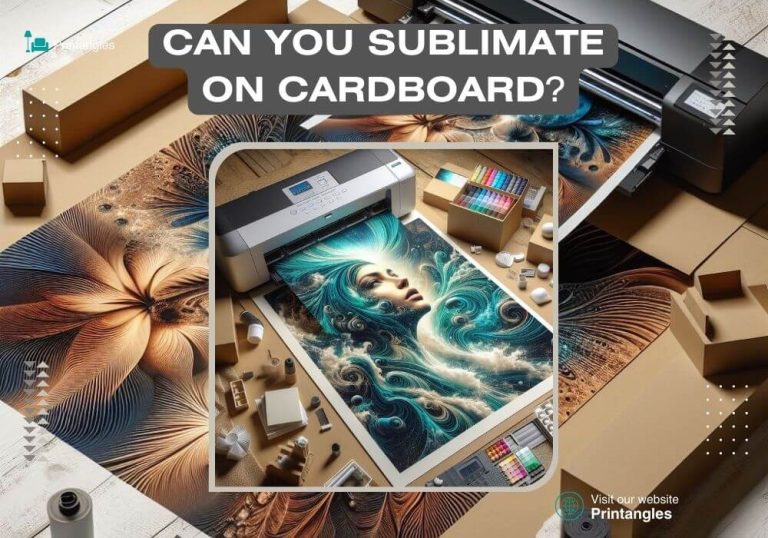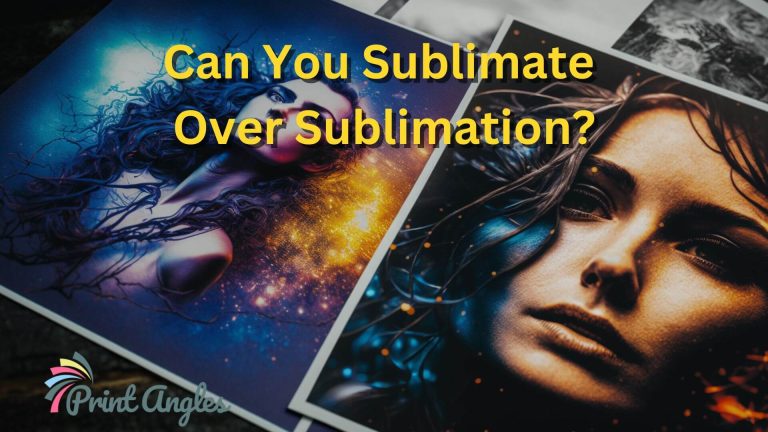Top 15 Sublimation Design Software 2024 – (Free & Paid)

Sublimation design software is a tool that allows you to create and print your own custom designs on various products, such as mugs, t-shirts, pillows, and more. With sublimation design software, you can unleash your creativity and personalize your items with ease.
In this Guide, we will provide you the top 15 sublimation design software for 2024, both free and paid, and compare their features, pros, and cons. Whether you are a beginner or a professional, you will find the best sublimation design software for your needs and budget.
Table of Contents
10 Best Sublimation Design Software’s
Check Out the best sublimation design software’s list with complete details.

- Adobe Photoshop
- Adobe Illustrator
- Adobe Indesign
- Sketch
- CorelDraw
- Gravit Designer
- Affinity Designer
1. Adobe Photoshop:
There will be no one who is aware of the word design but doesn’t know about Adobe Photoshop. Because Adobe Photoshop is one of the most well-known and best-known software for editing and designing. It has helped many designers and crafters in lifting their own names in the market by creating unique designs.
If you are not aware of this software, it’s time to get familiar with this amazing software to shine your crafting business. Its brilliant customizing ability will help you in customizing your required designs for sublimation. Also, you can do 3d extrusion as well with this graphic editor and handy plugin support.
Adobe Photoshop creates pixel-based designs with clear and clean graphics. Learning photoshop isn’t difficult in this advanced era, you can easily find hundreds of tutorials on YouTube and you’ll learn it for free as well. I’ll prefer to get their premium plans but it depends on your budget. You can get a monthly subscription plan of $20.99 per month and the yearly plan has also offered by them. Also, you get a 7-day free trial by subscribing to their plans.
Key Features:
- Advanced photo editing: Photoshop offers a vast array of tools and features for editing and manipulating photos, including color correction, filters, and brushes.
- Layer-based editing: Users can easily edit individual layers and elements within a design.
- Image manipulation: Photoshop can manipulate images in a variety of ways, such as scaling, cropping, and warping.
- Color correction: Users can adjust colors, hues, and saturation levels within an image to achieve a desired effect.
- Masking: Users can apply masks to certain parts of an image to hide or reveal specific areas.
- Compositing: Photoshop allows users to combine multiple images or elements into a single design.
Pricing:
$20.99/month or $239.88/year (individual plan)
Pros and Cons
Pros
- Widely used and recognized
- Has a massive library of tools and features
- Excellent for photo editing and compositing
Cons
- High price point.
- Steep learning curve for beginners.
2. Adobe Illustrator:
Adobe Illustrator is another product of adobe like adobe photoshop. And it offers those designers who make vector-based designs because it’s an amazing graphic editor tool with the quality of the design developed program. Different shapes, typography, effects, and colors are offered to create unique shaped designs. You are not only limited to drawing your favorite designs but also the design can be edited.
If we talk about the flexibility and interface of adobe photoshop, it provides you with an easy and helpful interface. In control options of illustrator assist in creating customized designs. There are many other features in this software, such as panel editing and the ability to design using multiple images at once.
It also offers you to create the design in any direction as the graphics are based on mathematical equations.
Key Features:
- Vector-based design: Illustrator uses mathematical equations to create graphics that can be scaled to any size without losing quality.
- Image tracing: Users can convert raster images into vector graphics using the Image Trace feature.
- Typography: Illustrator offers extensive options for working with text, including advanced typesetting and font management.
- Shape creation: Users can create complex shapes and designs using Illustrator’s shape tools and customization options.
- Customizable brushes: Users can create and customize their own brushes for use in designs.
- 3D effects: Illustrator can create 3D designs and effects with depth and perspective.
Pricing
$20.99/month or $239.88/year (individual plan)
Pros and Cons
Pros
- Excellent for creating logos and designs with clean lines
- Can easily scale designs to any size without losing quality
Cons
- Not as useful for photo editing
- Can be difficult to learn for beginners.
3. Adobe InDesign:
This is another masterpiece of Adobe and helps the designers to produce some incredible designs by using their simple interface with multiple features. Adobe InDesign is an industry-standard design and typesetting software to help the creator in creating banners, eBooks, newspapers, business cards, and all the other stuff related to designing. Creating or adding some text in designs can take your design up and it can be done by this software.
InDesign offers you different file formats to download all designing files in your required format. Importantly, you can sensor the part that you don’t want to show completely in the design. As we know the effects also matter a lot in designing, you can make your designs aesthetic by implementing some artistic effects.
It generates and designs the table amazingly but sadly it doesn’t offer a free trial. So, you’ll need to buy their monthly subscription plan of $20.99. But if you want to create something out of the box and want a creative cloud, get the monthly subscription plan of $52.99.
Key Features:
- Layout and publication design: InDesign is designed specifically for layout and publication design, including brochures, books, and magazines.
- Typography: InDesign offers advanced typesetting options, including the ability to create and manage styles and text frames.
- Advanced typesetting: Users can adjust spacing, kerning, and other aspects of text formatting to achieve a desired look.
- Seamless integration with other Adobe software: InDesign can easily import and export designs to other Adobe software like Photoshop and Illustrator.
Pricing
$20.99/month or $239.88/year (individual plan)
Pros and Cons
Pros
- Perfect for creating brochures, books, magazines, and other publications
- Has extensive text formatting options
Cons
- Not as versatile for design as Photoshop or Illustrator
- High price point.
4. Sketch:
The best vector-based sublimation design software offers a lot of advanced features with an easy user interface for dreamy designs Sketch is also accessible from your mobile if you don’t have a laptop at the moment. Built-in high responsive templates and plugins always create an ease for the designers to create the required design in a very short time. Personally, I like one thing about this software is that all the steps while designing get automatically saved.
I think that quality should software added if we lose the design to any type of error. We can get the saved design easily and there are a lot of extensive features that make it easy for beginners in creating the desired design. But they don’t offer their free version and you’ll need to purchase their yearly subscription plan of $99.
Key Features:
- Vector-based design: Sketch uses mathematical equations to create graphics that can be scaled to any size without losing quality.
- Responsive design: Sketch includes features that allow users to design for multiple devices with different screen sizes and resolutions.
- Customizable grids: Users can create and customize grids to aid in layout and design.
- Extensive plugin library: Sketch has an extensive library of third-party plugins that can be used to customize functionality.
Pricing
$9/month or $99/year
Pros and Cons
Pros
- Designed specifically for UI and web design
- Responsive design features make it easy to design for multiple devices
Cons
- Limited to Mac users
- Not as versatile for print design
5. CorelDraw:
Another vector-based graphics software that assists in customizing your favorite design for getting a valuable look. And you can do this with CoralDraw’s ready-made templates with less effort in no time. You can import and export the files in different and multiple formats. You’ll always prefer the software that helps in designing quality design quickly.
And CorelDraw is one of the software that designs brochures, cards, and many more that suits vector graphics. Unfortunately, it doesn’t offer a free plan, so you’ll need to buy the $16.50 premium plan. You can also get it by a one-time payment of $474.
Key Features:
- Vector-based design: CorelDraw uses mathematical equations to create graphics that can be scaled
- to any size without losing quality.
- Advanced typography: CorelDraw offers extensive options for working with text, including advanced typesetting and font management.
- Professional color management: CorelDraw includes professional color management features to ensure accurate color reproduction across different devices.
- Multicore and multi-CPU support: CorelDraw is optimized for performance on modern hardware.
Pricing
$249 (one-time purchase) or $198/year (subscription)
Pros and Cons
Pros
- Versatile for both print and digital design
- Customizable workspace
- Extensive font library
Cons
- May be difficult to learn for beginners
- Not as widely used as Adobe software
6. Gravit Designer:
The HTML-based code with an easy interface Gravit designer brings a lot of ease in exporting and importing files and designing your desired designs. Gravit Designer assists you in editing vector graphics with a lot of advanced editing functions and applications. It has a line of designing tools such as Lesso, Pen, and Bezigon.
The unique thing is that it offers those functions in a free plan that are usually involved in premium versions. But imagine if you are creating the best designs by using the free version. Then you can create incredible and unique designs by using the yearly premium plan of only $50.
Key Features:
- Vector-based design: Gravit Designer uses mathematical equations to create graphics that can be scaled to any size without losing quality.
- Web-based: Gravit Designer can be accessed from any computer with internet access.
- Shape creation: Users can create complex shapes and designs using Gravit Designer’s shape tools and customization options.
- Real-time collaboration: Gravit Designer allows for real-time collaboration with team members on a design project.
Pricing
Free (with limited features) or $49/year for Pro version
Pros and Cons
Pros
- Free and accessible
- Pro version is affordable
- Can export designs to multiple file types
Cons
- Limited features in free version
- Not as powerful as desktop software
7. Affinity Designer:
Affinity Designer is the software that offers you both Pixels and Vector-based graphics designs to create whatever design you want. It also offers you snapping and grid system features for locking the objects. Importantly, you can zoom the design on this software thousands and millions of times and design the same as Adobe illustrator. The beginner can take 100% benefit from this easy and efficient software to learn and generate brilliant quick designs. You can get their premium plans by visiting their website.
Key Features:
- Vector-based design: Affinity Designer uses mathematical equations to create graphics that can be scaled to any size without losing quality.
- Advanced typography: Affinity Designer offers extensive options for working with text, including advanced typesetting and font management.
- Non-destructive editing: Affinity Designer allows for non-destructive editing of individual elements within a design.
- Professional color management: Affinity Designer includes professional color management features to ensure accurate color reproduction across different devices.
Pricing
$49.99 (one-time purchase)
Pros and Cons
Pros
- Affordable one-time purchase
- Versatile for both print and digital design
Cons
- Limited third-party plugin support
- May be difficult to learn for beginners.
Best Free Sublimation Design Software 2024
Let’s talk about all the free sublimation design software for those who can’t afford to purchase the premium software and want quality too. All this software has been experienced by our graphic designers who design for our sublimation business. And found this software quite amazing for beginners to learn and earn the best designs.
- GIMP
- InkScape
- Pixlr
- Easelly
- SVG-Edit
- DAZ 3D
- Canva
- Vectr
1. GIMP:
GIMP is a gift for the pro designers or someone who doesn’t want to pay for the quality software. Because it’s free and open-source software that works with layers and it offers designers to create Raster-based designs for manipulating images. GIMP can help you in producing the best design for the sublimation by offering photo editing and transcoding between different images. Any kind of features needed for the best editing, Gimp is providing to have stunning designs in last.
Key Features:
- Free and open-source: GIMP is free to download and use, and its source code can be customized.
- Layer-based editing: Users can easily edit individual layers within a design.
- Photo manipulation: GIMP offers a range of tools for manipulating photos, including color correction, filters, and brushes.
- Customization with third-party plugins: Users can customize GIMP’s functionality by installing third-party plugins and scripts.
Pricing
Free
Pros and Cons
Pros
- Free and accessible
- Can accomplish many of the same tasks as Photoshop
Cons
- Not as polished as paid software
- Some features may be limited
2. Inkscape
Another best free open source graphic design software is knocking at your door to have it for an epic experience. The unique and individual feature is preset filters and its user-friendly interface offers you wonderful and quality features for producing required designs. There are more features such as file formats, Bitmap tracing, grouping objects, distribution, alignment, movement of mode, and the feature of text support. You can take the benefits by utilizing all of these features carefully.
Another uniqueness of Inkscape software is that it supports the SVG format file and advanced node editing functions. If you are for the best free software, it’s the right time for beginners to get into designing by using this software. Because it’ll assist you in using this software because of its easy dashboard and understandable features.
Key Features:
- Free and open-source: Inkscape is free to download and use, and its source code can be customized.
- Vector-based design: Inkscape uses mathematical equations to create graphics that can be scaled to any size without losing quality.
- Shape creation: Users can create complex shapes and designs using Inkscape’s shape tools and customization options.
- Node editing: Users can edit individual nodes within a design to adjust shapes and lines.
Pricing
Free
Pros and Cons
Pros
- Free and accessible
- Excellent for creating logos and illustrations
Cons
- Not as polished as paid software
- Some features may be limited
3. Pixlr:
One more software with many features based on the cloud image editor that won’t let you anywhere once you start designing through this software. Because Pixlr offers you a lot of designing tools for customizing your designs with so ease. It involves built-in templates, social media integration, importing from the web, enhancing tools, text tools, and many more. You merely need to signup and start your designing career for sublimation.
And if you don’t have a laptop, you can download their app on ios and easily accessible from every browser. There is a monthly subscription plan available at a reasonable price of $4.99 but a free version has also been offered. You can create an attractive design from their free version as well if you have some design sense.
Key Features:
- Web-based: Pixlr can be accessed from any computer with internet access.
- Layer-based editing: Users can easily edit individual layers within a design.
- Photo manipulation: Pixlr offers a range of tools for manipulating photos, including color correction, filters, and brushes.
- Preset filters: Users can apply preset filters to photos for a desired effect.
Pricing
Free (with limited features) or $4.90/month for Pro version
Pros and Cons
Pros
- Accessible from any computer with internet access
- Affordable Pro version
Cons
- Limited features in free version
- Not as powerful as desktop software
4. Easel.ly
The most attractive thing about Easel.ly is that you won’t face difficulty while designing because of its easy interface. Also, this free sublimation design software helps you in creating infographics images with the infographic tool. And its ready-made templates assist you in designing by reducing your effort and time.
All the features such as the Dynamic charts, image file formats, text menu, and grid view offer you a wide range of opportunities in creating the design of your requirement. There are more features like background customization that helps in designing attractive and good-looking design.
Key Features
- User-friendly interface: Easel.ly provides users with an intuitive and user-friendly interface, complete with drag-and-drop functionality for swift design creation and customization. The platform offers an extensive selection of pre-designed templates and graphics, spanning various themes and styles.
- A Wide Range of Pre-Designed Templates and Graphics: Users have the option to personalize the templates with their own text, images, and icons, effortlessly customizing their designs. Easel.ly also features collaboration tools that enable real-time sharing and co-editing of designs among teams.
- Collaboration Tools for Sharing: Upon completion, users can easily download their designs in various file formats, including PNG, JPEG, and PDF, ensuring maximum compatibility and flexibility.
Pricing
- Free basic plan with limited features
- Pro plan starting at $4/month billed annually, with additional features such as more templates, unlimited downloads, and team collaboration tools
Pros and Cons
Pros
- Easy to use for beginners
- Large selection of templates and graphics
- Collaboration tools for teamwork
- Affordable pricing for the Pro plan
Cons
- Limited functionality compared to more advanced design software
- Some users may find the interface too simplistic
5. SVG-Edit
Another free graphic design SVG-Edit software that works web-based as an open-source tool. It can generate 2-dimensional graphic designs and charts for a vector-based. Design resolution doesn’t get lost when it comes to changing the size of the design. And you can download it in most browsers and has the capability of editing SVG files.
Key Features
- Open-source software with no cost to use: SVG-Edit is an open-source software that is free to use, making it a popular choice for those on a budget.
- Ability to create and edit scalable vector graphics (SVG): SVG-Edit is designed specifically for creating and editing vector graphics, which are scalable and can be resized without losing quality.
- Supports multiple SVG editing tools, including freehand drawing, shape creation, and text editing: SVG-Edit offers a variety of tools for creating and editing vector graphics, including freehand drawing, shape creation, and text editing.
- Export designs in SVG or PNG format: Once the design is complete, users can export it in either SVG or PNG format, depending on their needs.
Pricing
Free and open-source
Pros and Cons
Pros
- No cost to use
- Supports a wide range of SVG editing tools
- Lightweight software that runs smoothly on most devices
Cons
- Limited functionality compared to more advanced design software
- May require some technical knowledge to use effectively
6. DAZ 3D
Daz 3D is known for creating 3d graphics by utilizing a lot of features like morphing tools, facial expressions, and movements as well. And its 3d creation tool allows you in creating 3d content modeling and animation. And the designing tools of Daz 3D like Hexagone and genesis 8 assist in generating 3D rigged human models.
It may be difficult for beginners at some point but it offers a lot of extra features in designing masterpieces for the sublimation.
Key Features
- 3D modeling and rendering software for creating realistic 3D designs: DAZ 3D is a powerful software designed specifically for creating 3D designs, including realistic human figures, animals, and environments.
- Comes with a library of pre-designed 3D models, props, and environments: DAZ 3D comes with a large library of pre-designed 3D models, props, and environments, making it easy for users to get started with creating their own 3D designs.
- Ability to customize designs with textures, lighting, and camera settings: Users can customize their 3D designs with a variety of textures, lighting, and camera settings to create the desired look and feel.
- Supports animation and simulation tools for creating dynamic designs: DAZ 3D supports animation and simulation tools, allowing users to create dynamic 3D designs with movement and physics.
Pricing
- Free basic plan with limited features
- Pro plan starting at $19.99/month billed annually, with additional features such as more models, animation tools, and support
Pros and Cons
Pros
- High-quality 3D modeling and rendering capabilities
- Large library of pre-designed models and environments
- Animation and simulation tools for creating dynamic designs
Cons
- Steep learning curve for beginners
- Resource-intensive software that may require a powerful computer to run smoothly
- Expensive pricing for the Pro plan
7. Canva
One of the best free design software for sublimation prints and the most user-friendly and easy-to-use software that offers you a lot of features and ready-made responsive templates. Through you can generate wonderful designs as the design process is very easy. The given templates are available in almost every kind of niche or topic. Importantly, you don’t need to be an expert designer. You can create free sublimation designs using Canva.
If you are a starter, go for it and make the expected designs. You’ll get the features of adding text to an image, image cropper, text animations, video resize, and video transitions. You can ask how to make the sublimation designs? The answer is Canva. Because you can start it without watching the tutorial.
Key Features
- User-friendly interface with drag-and-drop functionality: Canva’s interface is designed to be intuitive and easy to use, with drag-and-drop functionality that allows users to quickly create and customize designs.
- A wide range of pre-designed templates and graphics: Canva offers a large selection of pre-designed templates and graphics, covering a variety of themes and styles.
- Ability to customize templates with text, images, and icons: Users can easily customize the pre-designed templates by adding their own text, images, and icons.
- Collaboration tools for sharing and co-editing designs with others: Canva supports real-time collaboration and sharing, making it easy for teams to work together on designs.
- Download designs in various file formats, including PNG, JPEG, and PDF: Once the design is complete, users can easily download it in the file format of their choice.
Pricing
- Free basic plan with limited features
- Pro plan starting at $12.99/month billed annually, with additional features such as more templates, unlimited downloads, and team collaboration tools
Pros and Cons
Pros
- Simple enough for novice users
- Extensive variety of templates and graphics
- Tools for collaborative work
- Reasonably priced Pro plan
Cons
- Limited functionality compared to more advanced design software
- Some users may find the interface too simplistic
8. Vectr
This is another free sublimation software for Epson sublimation printer that doesn’t create difficulty in creating the design vector-based graphics for sublimation for the starters. You get features of files, strokes, pen tools, gradients, align elements, sharp tools, and arranging elements. You can get the customized best designs but need to show some creativity and utilize the features sensibly by Vectr. It’s one of the top software to create sublimation designs.
Key Features
- User-friendly interface with drag-and-drop functionality: Vectr’s interface is designed to be intuitive and easy to use, with drag-and-drop functionality that allows users to quickly create and customize designs.
- Supports real-time collaboration and sharing for team projects: Vectr allows for real-time collaboration and sharing of designs, making it a great tool for teams working on projects together.
- Scalable vector graphics (SVG) editing tools for creating and editing vector graphics: Vectr offers a variety of tools for creating and editing vector graphics, including freehand drawing, shape creation, and text editing.
- Cross-platform support for Windows, Mac, and Linux: Vectr is available for Windows, Mac, and Linux, making it a versatile tool for users on different operating systems.
- Free to use with no download required: Vectr is a cloud-based software that is free to use, with no download or installation required.
- Export designs in SVG or PNG format: When your design is complete, you can export it in either SVG or PNG format, depending on your needs.
Pricing
Free and open-source
Pros and Cons
Pros
- No cost to use
- Supports a wide range of vector editing tools
- Real-time collaboration and sharing features
Cons
- Limited functionality compared to more advanced design software
FAQs
Conclusion
There is no designing software for sublimation that we haven’t listed. And you won’t get better options than these sublimation designs software. We have described the best sublimation software both paid and the free tools as well to make it possible for everyone to create better designs. But it’s better to identify first the graphic types and the budget, then you can go ahead. Make sure to read the complete guide and understand the abilities to design and their premium plans too. But all the mentioned sublimation design software has got the ability to produce incredible and eye-catchy designs.

I’m Derrick Flora and I am the owner of Printangles.com. I am the father of 2 angles and 1 boy and I am 37 years old. I had done Bachelor in Fashion and Textile Studies from FIT State University of New York.
It’s been 7 years since when started the sublimation business. I sublimated mugs, t-shirts, canvas, and many more. And we have analyzed some things that beginners don’t apply the actual strategies to complete the project. And those strategies are making your sublimation better onto the material. What do beginners do, they just buy the sublimation printer and the heat press without knowing about them.