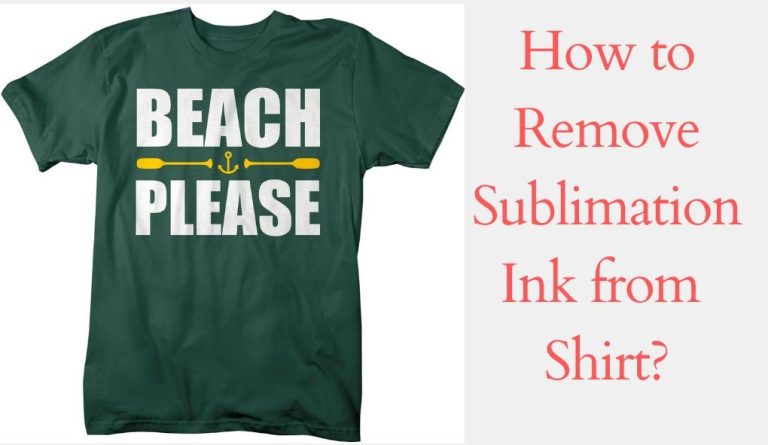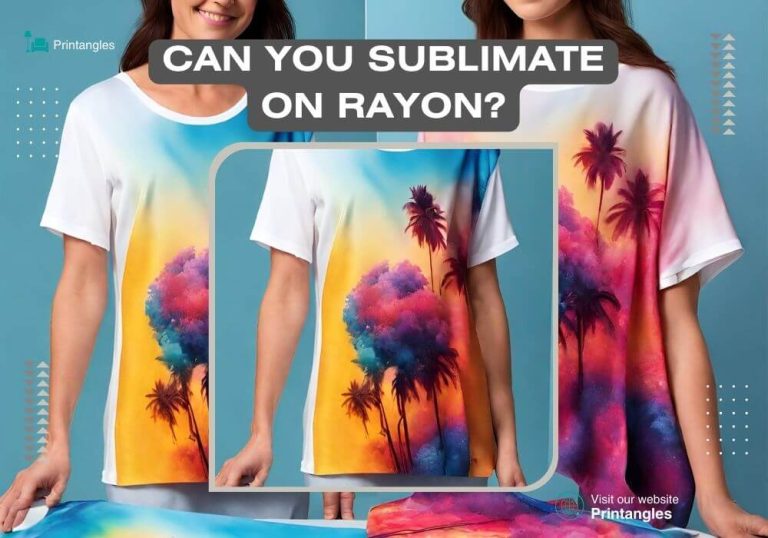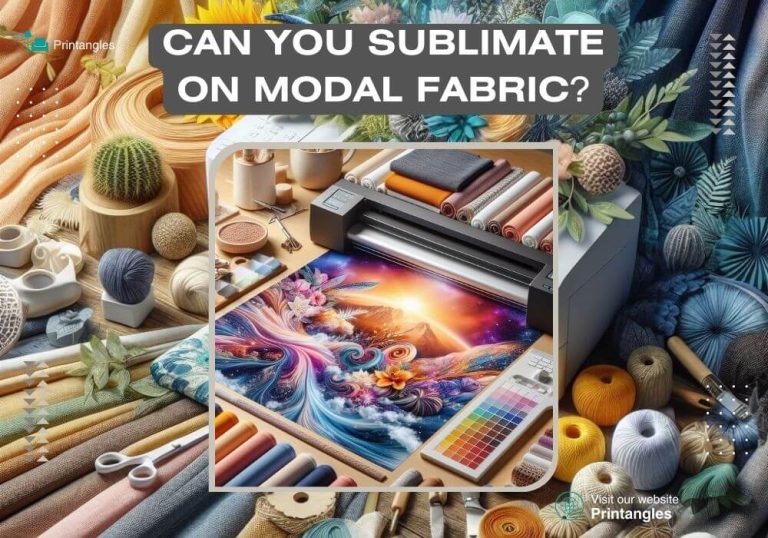How to do Sublimation with Cricut

Sublimating the crafts using Cricut is the same as the crafts that have been sublimated by conventional heat transfer equipment. Here you will learn how to do Sublimation with Cricut and Cricut’s easy press working process is the same as other heat presses rather it’s easy to use as well. Circut easy press helps you in adding iron on the craft to your created image or design, it’s actually a thermal tool. Apart from the easy use of the Cricut easy press, it is a bucks-friendly, small size, and works sharper than the other heat presses.
Another beauty of the Cricut press is that you get a Cricut design space as well for creating customizing designs with much flexibility. But you can’t find it better especially when it comes to using the Cricut easy press for larger projects because it’s good for small businesses. And can get you the best results too if you take the work accordingly.
Table of Contents
How to do Sublimation with Cricut EasyPress

The Cricut easy press can sublimate multiple crafts or materials such as Cotton Fabric, Cotton canvas, Felt and faux leather, Chipboard, T-shirts, Shoes, Bags, Mugs, pillows, etc. We will be sublimating T-shirts by using the Cricut easy press. And you will see the result that how efficiently Cricut sublimates the t-shirt with ease. Now talk about the materials that you will be required to start the process.
Necessary items required for the Cricut sublimation process
Sublimation Printer: A sublimation printer is a specialized printer that uses sublimation ink cartridges to create high-quality sublimation prints. Unlike regular inkjet printers, sublimation printers heat the ink, turning it into a gas that bonds with polyester fabrics and coated materials. This creates vibrant and permanent designs that don’t fade or peel over time.
Sublimation Blank (T-Shirt): Sublimation blanks are specially prepared materials such as t-shirts, mugs, or phone cases that are made to accept sublimation designs. For sublimation printing on t-shirts, it is important to use shirts that have a high percentage of polyester as this fabric works best with the sublimation process. Sublimation blanks are essential for sublimation projects and are available in a variety of products.
Sublimation Ink & Paper: Sublimation ink is a unique type of dye that is used in sublimation printers. When heated, this ink turns into a gas that can permeate the surface of sublimation blanks. Sublimation paper is a specialized type of paper that is used to transfer the design onto the blank. The print then cut method involves printing the design onto sublimation paper and then using a cutting machine like the Cricut to cut out the design.
Cricut Easy Press: The Cricut Easy Press is a device used for heat pressing your sublimation prints onto your sublimation blanks. It’s an essential tool in ensuring that the sublimation transfers are properly adhered to the fabric or surface. Compared to traditional heat presses, the Cricut Easy Press is more portable and easier to use, making it a popular choice for hobbyists and small businesses.
Butcher Paper: Butcher paper is an essential material used to protect both the sublimation blank and the press. It is placed between the heat press and the sublimation paper to prevent any ink from transferring onto the press. Moreover, it aids in absorbing any excess ink during the sublimation process and ensures even heat distribution.
Heat Resistant Tape: Heat-resistant tape is used to secure the sublimation paper to the blank to prevent it from moving during the heat press process. This ensures that the design is transferred precisely and without any smudges or blurs.
Lint Roller: A lint roller is used to clean the surface of the sublimation blank, especially fabric items like t-shirts, before the sublimation process. This is crucial as any debris or lint can interfere with the transfer process, affecting the quality of the final product.
By using these materials, you can create a wide range of sublimation projects, from custom apparel to home decor. There are also a plethora of free sublimation designs available online for those who are new to designing. Remember to use sublimation ink cartridges that are compatible with your sublimation printer and always follow the manufacturer’s instructions for the best results.

I hope that all the mentioned necessary items would be known to all of you. If you don’t, let me tell you. The sublimation printer assists you in printing the design and the sublimation blank is sued for sublimating the design. The sublimation ink spread onto the sublimation paper in the form of design and different colors. The paper retains and then transfers the ink onto the craft that you want to sublimate.
I have described above the Cricut easy press that presses the sublimation material. The butcher paper is used to prevent the Cricut easy press and the T-shirt. The heat-resistant tape will help in fixing the sublimation paper properly to transfer the full design onto the craft.
Read More: 7 Best Sublimation Printers for Beginners, Causes of sublimation not transferring, How to use heat press machine?
Sublimation with Cricut – Step by Step Guide
The sublimation done by the heat presses is common. But let us ask the question how to do Sublimation with Cricut and can you do sublimation with Cricut? The answer is yes. You can do sublimation with Cricut which earns you fruitful results but keep it for the smaller projects. Taking Cricut easy press for the bigger projects and businesses wouldn’t be a wise decision. Now let’s go towards the process of how to do sublimation of t-shirts with Cricut maker without wasting any time.
Recommended: Benefits of Sublimation printing & Personalized gifts
Step #1 – Creating an Alluring Design
The first-ever step is the presence of the design when you are going through the sublimation process. You can create captivating and customized designs by using Cricut design space. As it has multiple ready-made templates for creating awful designs within minutes if you have some designing sense.
And you are not limited to Cricut design software, there are more flexible designing software like Adobe Photoshop, illustrator, canva, etc. But make sure the design must be according to the cricut press and the material as well.
Read More: Different Sublimation Types
Step #2 – Understanding the T-shirt
We are going to sublimate the polyester material T-shirt. And you should also use the sublimation blank otherwise you’ll need to prepare that craft. If you wanna good results, then at least the 65% polyester material should be there. But this percentage can’t bring as quality results as the 100% polyester brings. So, try to buy 100% polyester t-shirts.
Step #3 – Printing the created design
For this step, you must have the sublimation printer because the regular printers can’t give the expected results. And these are not suitable for the sublimation as well. You can find the best sublimation printer by analyzing these features of piezo printing technology, must be using multiple times in a month, and replaceable ink cartridges.
Some printers don’t come with sublimation ink. Hence you may have needed to buy the sublimation ink separately and it’s important. Because the regular ink doesn’t work for the sublimation. On the other hand, make sure you have selected the sublimation paper for the sublimation process. If the paper won’t have quality for sublimation, transferring would be uncleared or faded.
Recommended guide: How to use sublimation paper? Software for sublimation designs
Step #4 – Preparing the T-shirt for transferring process
Once the printing is done, move towards the preparation of material for the last step. Before doing this step, make sure you have the heat-resistant tape and the butcher paper. Now place the sublimation printed paper onto the sublimation side of the t-shirt and fix it with heat-resistant tape. Using heat-resistant tape will prevent the design from ghosting. As the design may have sublimated ghosted in case of not fixing it.
And place the butcher paper onto the sublimation paper and place another butcher paper inside of the t-shirt. The butcher paper will prevent the Cricut easypress and the back side of the t-shirt to transfer the ink onto the back side. Have a look on below given video;
Step #5 – Using Cricut EasyPress
The last step of how to do Sublimation with Cricut, before going for the transferring process, use the lint roller to clean the moisture or the dust from the t-shirt. Then turn on the Cricut easypress at the 400 F temperature and place the prepared t-shirt onto the table. And press the t-shirt with the Cricut easypress for 60 seconds at medium pressure for a complete transfer.
Once the time gets up, be careful to remove the accessories as these can be hot to touch. You can use some safety gloves to remove the resistant tape and the sublimation paper. One thing that needs to be remembered is maybe your material requires less temperature and time. In this case, you’ll have the burned sublimated design or can turn yellowish.
This is the best way of sublimating t-shirts using the Cricut easypress and can be done within a few minutes. You can sublimate the Mugs as well by using the Cricut mug press at the temperature of 400 F. All the processes will be the same for the mugs that have been followed in sublimating the t-shirt.
Troubleshooting and Tips
Here are the common issues that you can face while doing sublimation with cricut and how you can prevent and solve them with expert tips:
Common Issues During Sublimation with Cricut
Faded or Dull Sublimation Print: When you’re crafting your sublimation crafts, sometimes the sublimation print may appear faded or not as vibrant as expected. This could be due to improper heat settings or issues with the sublimation ink.
Uneven Heat Transfer: Uneven heat transfer can result in patches where the dye sublimation didn’t fully take to the fabric or material. This could be because the heat press or Cricut Easy Press wasn’t applied evenly.
Design Not Properly Aligned: A common issue is that the design is not properly aligned on the substrate, which might be due to the design moving during the heat press process.
Bleeding of Colors: This happens when colors from the sublimation print spread to areas where they shouldn’t be. It is usually caused by too much ink, too much pressure, or overheating during the transfer process.
Adhesion Problems with Heat Transfer Vinyl: When using heat transfer vinyl in conjunction with dye sublimation, sometimes the vinyl may not adhere properly to the fabric.
Solutions and Preventative Measures
Calibrate Heat Settings: Ensure that your heat press or Cricut Easy Press is set to the correct temperature and time for the material you are using. Check the manufacturer’s recommendations.
Use a High-Quality Sublimation Ink: Invest in high-quality sublimation ink to ensure vibrant colors. If you’re using Cricut Infusible Ink, ensure that it’s stored properly and hasn’t expired.
Secure the Design: Use heat-resistant tape to secure your sublimation print to the substrate. This prevents it from moving during the transfer process and ensures proper alignment.
Even Pressure Application: Make sure to apply even pressure when using your heat press. For objects like mugs, consider using a specialized mug press.
Test Prints: Before doing the final press, it’s wise to do a test print on a scrap piece of fabric or material. This can help you adjust the settings if needed.
Expert Tips for Better Results
Pre-Press Your Sublimation Blanks: Before applying your sublimation print, give your sublimation blanks a quick pre-press to remove any moisture. This will help the dye sublimation process to be more effective.
Use Infusible Ink Sheets for Convenience: If you’re a beginner or looking for a more convenient option, consider using Cricut Infusible Ink sheets. These sheets can be cut using a Cricut machine and don’t require a sublimation printer.
Create Your Own Sublimation Designs: Creating your own sublimation designs allows you to have unique and personalized sublimation crafts. Use design software that you’re comfortable with and export the design in a high resolution.
Keep a Clean Workspace: A clean and organized workspace not only helps in efficiency but also prevents dust or debris from affecting your sublimation crafts.
Stay Informed: Sublimation techniques and products are always evolving. Stay informed by joining forums, watching tutorials, and experimenting with new materials and methods.
Safety Precautions for Sublimation with Cricut
When engaging in sublimation crafting using infusible ink transfer sheets, Cricut machines, and other sublimation supplies, it’s crucial to ensure your safety and the safety of those around you. Here are the key safety precautions you should take:
Ensuring Proper Ventilation
- Why It’s Important: Working with infusible ink and heat presses can release fumes that may be harmful if inhaled in large quantities. Proper ventilation ensures that these fumes are dispersed, and the air quality is maintained.
- What to Do
- Work in a well-ventilated area with windows or use exhaust fans to circulate the air.
- Avoid working in confined spaces or places without proper airflow.
- If you are printing custom designs or creating your own sublimation transfers in bulk, consider using an air purifier to reduce the concentration of fumes.
Using Gloves and Masks
- Why It’s Important: Gloves and masks provide protection against heat, chemicals, and fumes. This is especially vital when handling infusible ink and operating heat press machines.
- What to Do
- Wear heat-resistant gloves when operating the heat press to avoid burns.
- Use masks, preferably with filters, to protect against inhaling fumes or particles.
- Ensure that gloves and masks are in good condition and free from damages.
C. Handling the Heat Press or Iron Safely
- Why It’s Important: Heat presses and irons are essential sublimation supplies that operate at high temperatures. Handling them incorrectly can lead to burns or fire hazards.
- What to Do
- Read and follow the manufacturer’s instructions for the heat press or iron.
- Never leave the heat press or iron unattended when it’s turned on.
- Keep flammable materials away from the heat press.
- Use a sturdy, heat-resistant surface for the heat press or iron.
- Wait for the heat press to cool down before attempting to clean or move it.
- Keep a first-aid kit and fire extinguisher nearby as a precaution.
By following these safety precautions, you can ensure a safe and enjoyable experience while creating amazing sublimation crafts using infusible ink transfer sheets, Cricut machines, and other sublimation supplies. Always remember to put safety first, especially when working with high temperatures and chemicals.
Ideas for Sublimation Projects
Sublimation crafting opens up a world of creative possibilities. From customized apparel to personalized home decor, the options are endless. Here are some project ideas that you can try using printed sublimation designs, transfer sheets, and more:
Customized T-shirts
- Why It’s Exciting: Creating customized t-shirts allows you to wear your own designs, making them truly unique. It’s an excellent way for you to embark on your sublimation journey.
- What You Need
- Polyester shirts
- Sublimation image or your own designs
- Printer paper
- Heat press
- Special ink for sublimation
- How to Do It
- Create or download a design and make sure it’s a mirror image before printing.
- Print the design using special sublimation ink onto printer paper.
- Position the paper on the t-shirt and use a heat press to transfer the image.
- Peel off the paper to reveal your customized t-shirt.
Personalized Mugs
- Why It’s Exciting: Personalized mugs make for wonderful gifts or promotional items, and they add a touch of personality to your morning coffee.
- What You Need
- White ceramic mugs
- Sublimation designs (you can even use free frame designs)
- Heat-resistant tape
- Mug press or oven
- How to Do It
- Wrap your printed sublimation design around the mug and secure it with heat-resistant tape.
- Use a mug press or an oven to heat the mug and transfer the design.
- Once done, remove the paper and let the mug cool.
Photo Coasters
- Why It’s Exciting: Capture memories or create artistic designs in a functional item that can also serve as a conversation starter.
- What You Need
- Coaster blanks
- Sublimation image or photo
- Heat press
- How to Do It
- Print your photo or image onto sublimation paper.
- Place the printed paper on the coaster blank.
- Use a heat press to transfer the image to the coaster.
Home Décor Items
- Why It’s Exciting: Add a personalized touch to your home with custom printed pillows, wall hangings, or even clocks.
- What You Need
- Sublimation blanks (pillows, wall clocks, etc.)
- Printed sublimation designs
- Heat press
- How to Do It
- Print your designs using a sublimation printer.
- Place the designs onto your home décor blanks.
- Use a heat press to transfer the designs.
Gift Ideas
- Why It’s Exciting: Personalized gifts, whether for birthdays or holidays, show thoughtfulness and effort.
- What You Need
- Various sublimation blanks (keychains, phone cases, etc.)
- Your own designs or images
- Sublimation printer and paper
- Heat press
- How to Do It
- Choose an item that your recipient would love.
- Create or choose a design. You can use Cricut Print to cut shapes or Wonder Sublimation for a variety of print options.
- Print the design and transfer it onto the item using a heat press.
Remember, sublimation crafting is all about experimentation and creativity. Don’t be afraid to try new things, and make sure to enjoy your click print create process!
Final Words – How to do Sublimation with Cricut
We have concluded that you can absolutely use the Cricut easypress for the sublimation process and we’ve done it too within some minutes. And all the materials are also mentioned that can be sublimated by the Cricut mug press. But if you are planning to take the Cricut easypress for long terms and for a large number of projects, it won’t work for you. You’ll have to move towards the conventional heat presses as they have got the ability to rise the temperature up to 700 F and more indeed.
So if you are intending to start a small sublimation business, Cricut EasyPress as transfer equipment will be recommended. And all the mentioned crafts can be sublimated by the given process. But there can be some temperature fluctuations when it comes to sublimating any craft.
Read More: Are sublimation mugs microwave safe?

I’m Derrick Flora and I am the owner of Printangles.com. I am the father of 2 angles and 1 boy and I am 37 years old. I had done Bachelor in Fashion and Textile Studies from FIT State University of New York.
It’s been 7 years since when started the sublimation business. I sublimated mugs, t-shirts, canvas, and many more. And we have analyzed some things that beginners don’t apply the actual strategies to complete the project. And those strategies are making your sublimation better onto the material. What do beginners do, they just buy the sublimation printer and the heat press without knowing about them.