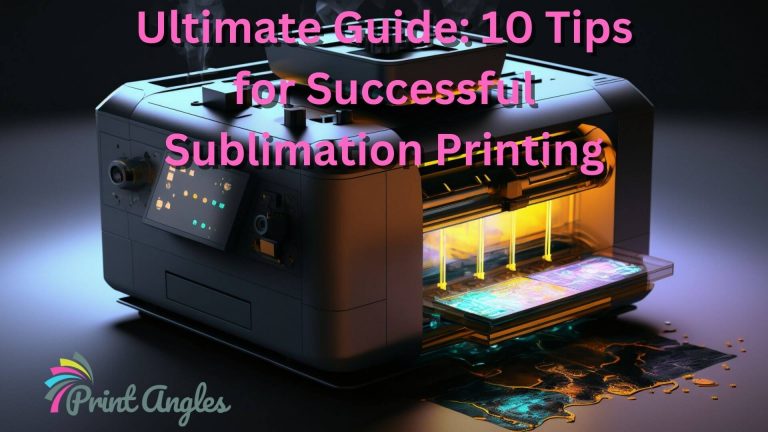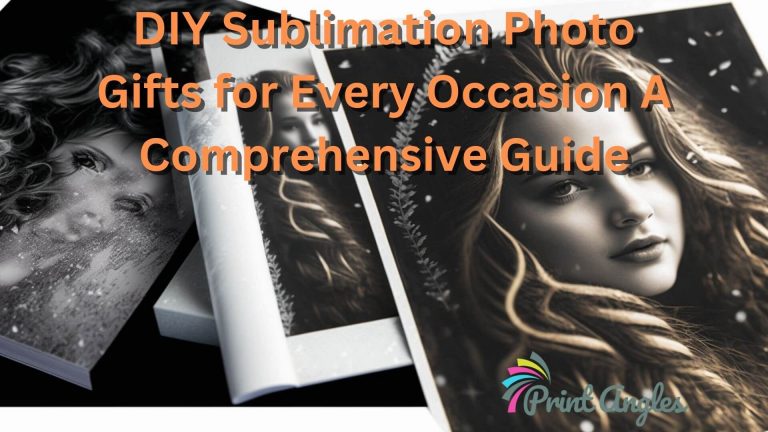Why is Black Sublimation Turning Green? 3 Major Reasons
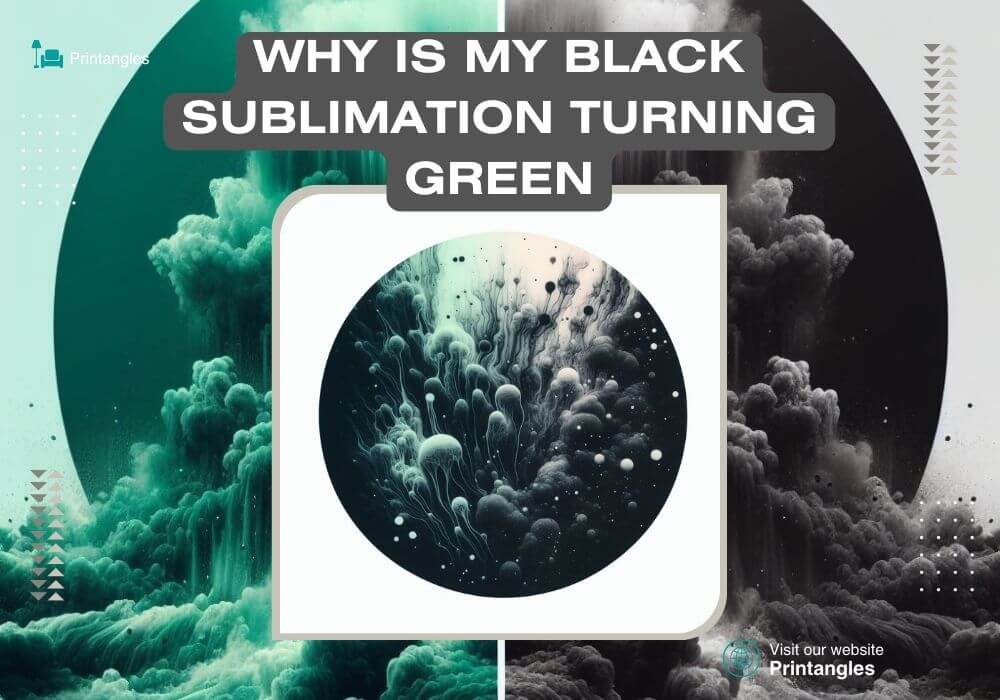
Users occasionally encounter issues such as black sublimation turning green. This color change can be frustrating and impact the overall aesthetics of the final product.
In this comprehensive guide, we will delve into the reasons behind this phenomenon and provide practical solutions to prevent it.
Table of Contents
Black Sublimation Turning Green | Causes & Techniques:
If you are wondering why your black sublimation is turning green, you are not alone. This is a common problem that many sublimation users face.
Causes:
There are several possible causes for this issue, such as:
Compromised Air Flow:
If the air flow in your heating system is not optimal, the black dye may not vaporize properly and leave a yellowish or green tint on the substrate. You need to ensure that there is enough air circulation and ventilation in your sublimation process.
Poorly Vented Heating System:
If your heating system is not well vented, it may create excess moisture that can affect the sublimation ink and paper. Moisture can also promote the growth of mold or mildew, which can produce a green pigment. You need to keep your heating system dry and clean, and avoid using humid or damp substrates.
Low-Quality Heating Equipment or Techniques:
If you are using low-quality heat press machines or techniques, you may not achieve the right temperature and pressure for sublimation. This can result in incomplete or uneven ink transfer, which can make your black sublimation look green. You need to use high-quality equipment and follow the manufacturer’s instructions for sublimation.
Techniques:
Use Quality Sublimation Inks:
Not all inks are suitable for sublimation. You need to use inks that are specially formulated for this process and have a high color gamut and stability. You also need to store your inks properly and avoid exposing them to heat or light.
Optimize Printer Settings and Functions:
You need to adjust your printer settings according to the type of substrate and ink you are using. You also need to perform regular maintenance on your printer, such as cleaning the print head and replacing the cartridges.
Use Quality Sublimation Paper:
You need to use paper that is designed for sublimation and has a high ink absorption rate and a smooth surface. You also need to avoid using paper that is too thin or too thick, as it may affect the ink transfer.
Monitor Sublimation Temperature:
You need to check the temperature of your heat press machine and make sure it is consistent and accurate. You also need to avoid overheating or underheating your substrate, as it may alter the color of your sublimation.
Conclusion:
Black sublimation turns green due to airflow issues, poor ventilation, low-quality equipment, or incompatible inks/papers. Ensure proper airflow, a dry heating system, high-quality equipment, and suitable sublimation inks and papers for vibrant and lasting results.

I’m Derrick Flora and I am the owner of Printangles.com. I am the father of 2 angles and 1 boy and I am 37 years old. I had done Bachelor in Fashion and Textile Studies from FIT State University of New York. It’s been 7 years since when started the sublimation business. I sublimated mugs, t-shirts, canvas, and many more. And we have analyzed some things that beginners don’t apply the actual strategies to complete the project. And those strategies are making your sublimation better onto the material. What do beginners do, they just buy the sublimation printer and the heat press without knowing about them.