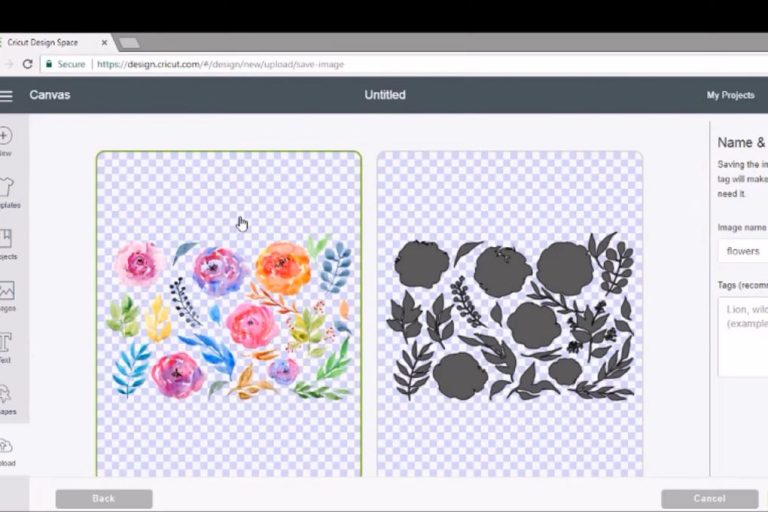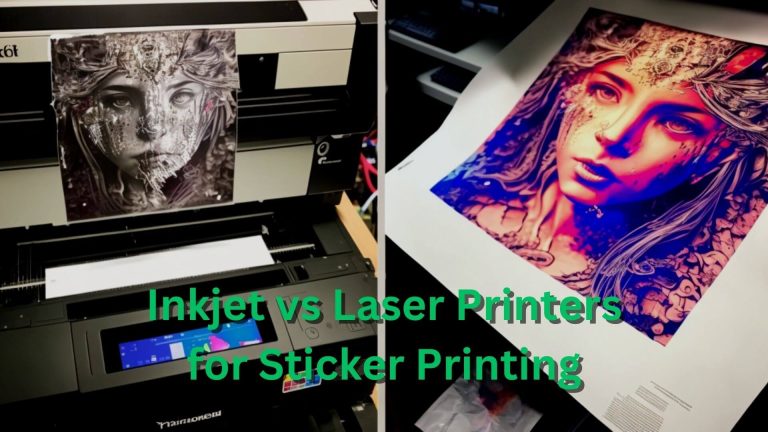Can You Use a Regular Printer For Transfer Paper
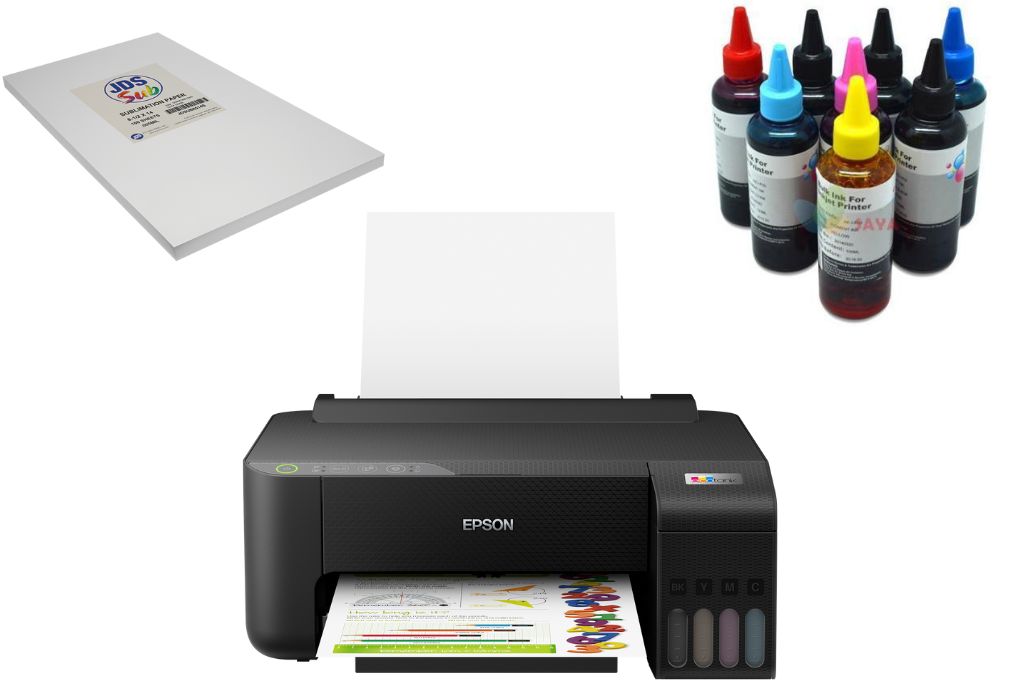
You might be aware that adding prints, images, and texts to your preferred apparel such as on t-shirts is becoming a popular trend. The ideal option for this is transfer paper, which can be used to add prints and images to various sorts of fabrics. But nowadays, many people prefer to do this task in the convenience of their own homes, using the tools and accessories they have on hand.
In this matter, the next question will be, can you use a regular printer for transfer paper? So, yes, you can do it. When you talk about my experience, I am used to using my regular printer for transfer paper to customize my favorite shirts and clothes. Besides that, you can also use an inkjet or laser printer for tattooing and transferring paper without compromising on quality.
So, whether you need to learn to print images thru transfer paper or want to design uniforms for your employees, a regular printer is the finest choice. Let’s further discuss what other types of printers can you use for transferring paper.
Table of Contents
Can you use a Regular Printer for Transfer Paper?
Whether you need to add prints on a casual shirt or need to make special designs of the uniforms, you can use a regular printer for transfer paper.
For this, you can use original or similar inks. The capability of the inks that will last longer includes pigment based inks as they have a benefit over dye based inks. Additionally, an inkjet printer does not need to be upgraded to work with heat-transfer paper.
Related: Best Sublimation Papers for Epson ET-15000, Best Paper for Sublimation
Can you use a regular printer for tattoo transfer paper?
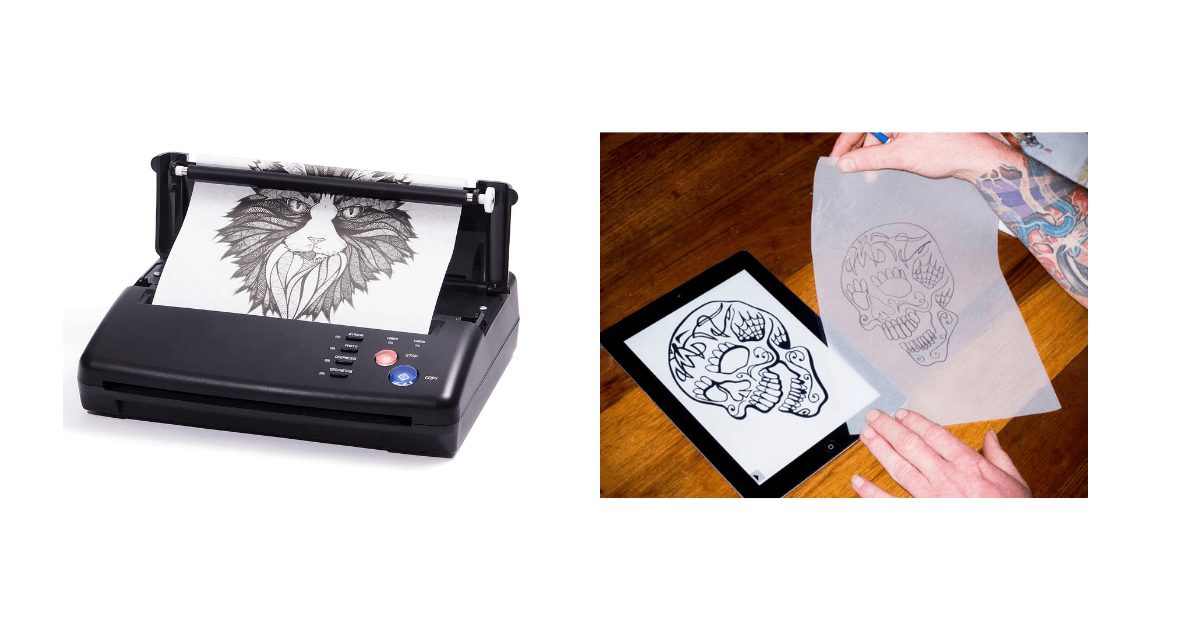
It is a quite simple and convenient task to create a tattoo with a regular printer. For this, you will have to draw your tattoo design on tracing paper. After doing that, you will have to apply it to the skin of your customer.
If you already have a design with you, you can also print a tattoo from your computer onto tattoo transfer paper. You must be aware that tattoo transfer paper is also known as thermal paper or hectograph carbon paper. This paper enables the tattoo template to transfer to the skin of the customer with accuracy.
To successfully transfer the image to your client’s body, you must use the appropriate sort of paper. It is because this is essential to get high-quality results by using a regular printer instead of special printers.
As the tattoo on your skin lasts for decades, that’s why you will ask for accuracy to let it look good. So, you should never compromise on the quality of the paper as it is the key to perfectly designing a tattoo. In this way, you should not be concerned about whether a regular printer can be used for tattoo transfer paper.
Related: Best Sublimation Papers 2023, Best Sublimating Printers for Heat Transfer
How to Use a Regular Printer for Tattoo Transfer Paper?
Using a regular printer for tattoo transfer paper is easy now. You are supposed to follow the instructions carefully which I am going to explain below:
- Gather the necessary materials:
- Inkjet or laser transfer paper (depending on your printer type)
- Regular inkjet printer or laser printer
- Ink cartridges (for inkjet printers)
- Choose the appropriate transfer paper:
- Inkjet Heat Transfer Paper: This type of transfer paper is designed specifically for inkjet printers.
- Laser Heat Transfer Paper: This type of transfer paper is designed for laser printers.
- Prepare your design:
- Create or select the design you want to transfer onto the tattoo transfer paper.
- Adjust the size and orientation of the design as desired using image editing software.
- Load the transfer paper into your printer:
- For inkjet printers: Open the printer tray or input tray and place the inkjet transfer paper with the printable side facing up. Adjust the paper guides to ensure it is aligned correctly.
- For laser printers: Open the printer tray or input tray and place the laser transfer paper with the printable side facing down. Adjust the paper guides to ensure it is aligned correctly.
- Adjust printer settings:
- Open the print dialog on your computer and select the printer you are using.
- Choose the appropriate paper type setting in the print settings. Select “Transfer Paper” or a similar option that matches the type of transfer paper you are using.
- Adjust other settings such as print quality, color settings, and paper size according to your preferences.
- Print the design:
- Send the print command to your printer.
- Ensure that the printer is properly connected and has enough ink or toner to complete the print job.
- Allow the printed transfer to dry:
- Once the printing is complete, allow the transfer paper to dry completely before handling it.
- Follow the manufacturer’s instructions regarding drying time, as it may vary depending on the type of transfer paper used.
- Apply the transfer to the skin:
- Clean and dry the area of skin where you want to apply the tattoo.
- Peel off the protective backing from the printed transfer.
- Place the image face down onto the skin, ensuring it is positioned correctly.
- Use a damp sponge or cloth to press down firmly on the entire design, making sure it adheres to the skin.
- Remove the transfer paper:
- Gently peel off the transfer paper, starting from one corner.
- Take care not to smudge or smear the transferred design during this process.
- Allow the tattoo to dry:
- Let the tattoo air dry for a few minutes.
- Avoid touching or rubbing the tattoo during this time to prevent smudging.
Recommended: Can you sublimate on cotton fabric
Can I use any inkjet printer for heat transfers?

Yes, you can use an inkjet printer for heat transfers by using inkjet heat transfer paper specifically designed for inkjet printers. However, it’s important to note that the type of ink, quality of the printer, and compatibility with the transfer paper can impact the final results. Using a regular inkjet printer with pigment inks and high-quality transfer paper can yield satisfactory heat transfer outcomes.
But when it comes to heat transfers, not all inkjet printers are suitable. The compatibility depends on the type of transfer process and the specific printer requirements. Let’s discuss in detail.
Heat Transfer Process:
Heat press: This is the most common method for transferring designs onto various materials such as fabrics, ceramics, and metals. It involves using heat and pressure to bond the design onto the substrate.
Printer Type:
Special printer: Some heat transfer processes require specialized printers designed specifically for that purpose. For instance, sublimation printing requires a sublimation printer that uses special sublimation inks and papers.
Regular inkjet printer: In certain cases, you can use a regular inkjet printer for heat transfers, but it depends on the transfer paper and ink system used.
Transfer Paper:
Different transfer papers: There are various types of transfer papers available, each suited for specific applications:
Inkjet heat transfer paper: This paper is designed for inkjet printers and is coated to receive inkjet inks.
Laser heat transfer paper: This paper is used with standard laser printers or copiers. It has a heat-activated adhesive that binds the design to the substrate during the heat press process.
Ink System:
Refilled ink cartridges: Using refilled or aftermarket ink cartridges in your printer may affect the quality and performance of the transfer. It is recommended to use genuine, high-quality ink cartridges for better results.
Inkjet Printer Compatibility:
Pigment ink: Most regular inkjet printers use dye-based inks, which may not be suitable for heat transfers. Pigment inks are more fade-resistant and durable, making them a better choice for heat transfers.
Printer limitations: Check the specifications of your inkjet printer to ensure it supports the use of specialty papers and can handle the heat transfer process.
Laser Printer Compatibility:
Standard laser printer: Laser printers use a different printing technology compared to inkjet printers. They use toner cartridges that contain a powder-like substance called toner, which is fused onto the substrate using heat. Standard laser printers are generally not suitable for heat transfers, as they cannot handle the adhesive properties of transfer papers.
Best Printers for Transfer Paper
Although you can utilize any printer, below are some high-quality printers that are best to use transfer paper.
- HP Officejet Pro 9015 All-In-One Wireless Printer
- Brother HL-L2320D High-Speed Laser Printer
- HP LaserJet Pro CF394A Wireless Printer
- Epson XP-15000 Auto Two Sides Printer for Transfer Paper
- Epson C11C617121 Stylus C88 Printer
- Canon Pixma TR4520 Printing Printer
Recommended: Best Printer for Sublimation, Best T Shirt Design Printers, Sublimation ink and Heat Transfer paper compatibility
Conclusion
After going through this article, you won’t ask again whether can you use a regular printer for transfer paper or not. It is because I have briefly discussed the printers that are good to use for transferring paper.
Whether you use an inkjet printer, laser printer, or regular printer, you must consider the quality of the paper. It is because the perfection of the design mainly depends upon the quality of the paper you used.
Read More: Sublimation paper use, can you use any printer for sublimation?

I’m Derrick Flora and I am the owner of Printangles.com. I am the father of 2 angles and 1 boy and I am 37 years old. I had done Bachelor in Fashion and Textile Studies from FIT State University of New York.
It’s been 7 years since when started the sublimation business. I sublimated mugs, t-shirts, canvas, and many more. And we have analyzed some things that beginners don’t apply the actual strategies to complete the project. And those strategies are making your sublimation better onto the material. What do beginners do, they just buy the sublimation printer and the heat press without knowing about them.