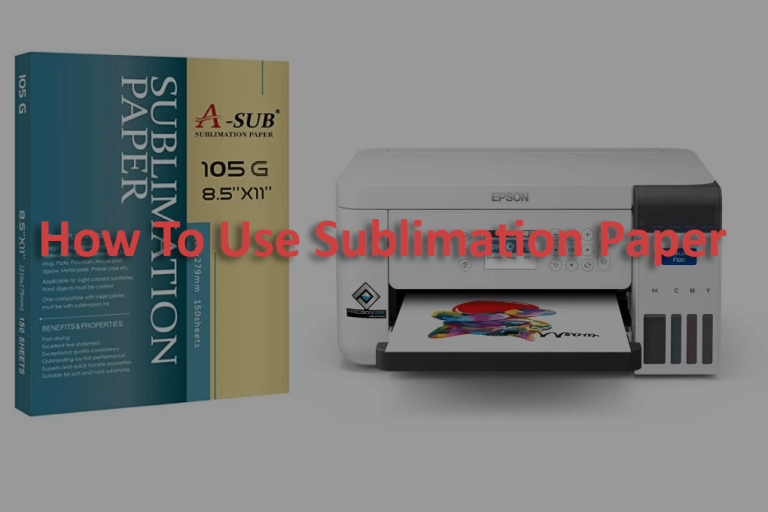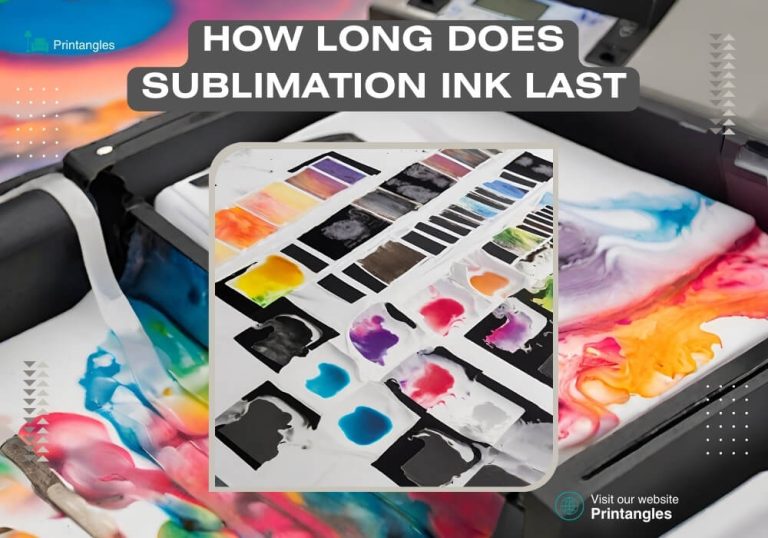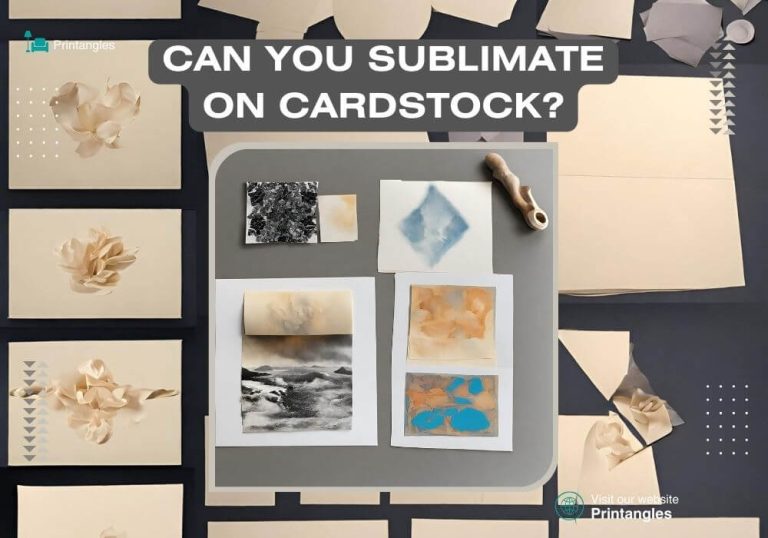Can You Use Any Printer for Sublimation?

As a beginner, you must be having this question in mind “can you use any printer for sublimation?” The simple answer is, No, you can’t use any printer for sublimation printing because all the printers are not created equal to the applicable features for the sublimation process. There are a couple of factors that the printer must have to provide you with the expected results. One of the most important factors in simply defining the printer that it’s going to give you superb results is piezo printing technology. Also, don’t use those printers that spread the dye sublimation ink while printing onto the sublimation printing process by a thermal heat process. The reason is you get the ghosted print with spread sublimation ink. And you don’t get clear results after transferring that design onto the desired material.
Another feature the sublimation printer must have is “refillable ink cartridges” to create better results. And the other possible reason to say goodbye to those printers that have thermal printing technology is that it affects negatively the sublimation ink. Don’t worry, we have described all the mentioned factors in detail that are necessary before considering the sublimation printer. To get the printer to have all the features that make the printer eligible for providing eye-catchy sublimation results.
Whether you gonna start your sublimation business or you want it for yourself, just follow this guide and get all the features that make the printer eligible for sublimation.
Table of Contents
- Can you Use Any Printer for Sublimation? Factors to Consider
- What Printers can be used for sublimation?
- Can I use an HP printer for sublimation?
- Can I use a Brother printer for sublimation?
- Are CANON printers good for sublimation?
- Sublimation Printer Uses
- Important Tips and Best Practices for Sublimation Printers
- Conclusion
Can you Use Any Printer for Sublimation? Factors to Consider
Printer type and technology
Inkjet printer is commonly used for sublimation printing. Look for printers with piezoelectric printheads, as they tend to handle sublimation inks better than thermal printheads.
Compatibility with sublimation inks
Ensure that the printer you choose is compatible with dye sublimation inks. Sublimation inks are specifically formulated for the sublimation process and require a printer that can handle their unique properties.
Ink delivery system
Consider the ink delivery system of the printer. Continuous Ink Supply Systems (CISS) or refillable cartridges are often preferred for sublimation printing as they allow for continuous ink flow and easy refilling.
Printing width and size requirements
Determine the printing width and size that you need for your sublimation projects. Some printers are designed for large-format printing, while others are more suitable for smaller prints. Choose a printer that meets your specific size requirements.
Printer resolution and color gamut
Check the printer’s resolution capabilities, which determine the level of detail in your prints. Higher resolutions are generally preferred for better image quality. Additionally, consider the color gamut of the printer, as sublimation printing often requires vibrant and accurate colors.
Durability and maintenance considerations
Consider the durability of the printer and its ability to handle continuous printing. Sublimation printing can be demanding, so choose a printer that is built to withstand high-volume printing. Also, consider the maintenance requirements of the printer, such as cleaning routines and printhead maintenance, to ensure its longevity and optimal performance.
What Printers can be used for sublimation?
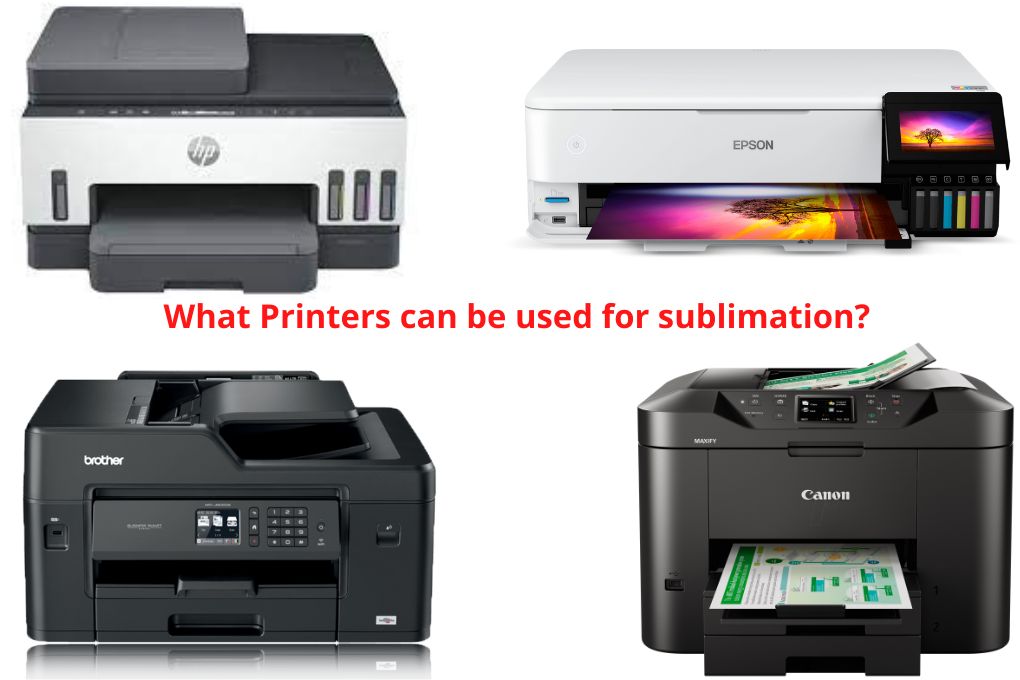
Before we get into the detail about all the characteristics that ables the printer for the sublimation process. Simply we wanna tell you one thing to make it easier for you to recognize the printer for sublimation. The thermal printers won’t work for sublimation printing and piezo printers provide you satisfactory results. This way, you can easily choose your printer without spending more time on it. Although, spending more time on research will help you to get the most suitable printer.
Read More: Can You Use a Regular Printer For Transfer Paper? Best TShirt Sublimation, Printing on ceramic plates
Easiest Printers that Convert to Sublimation
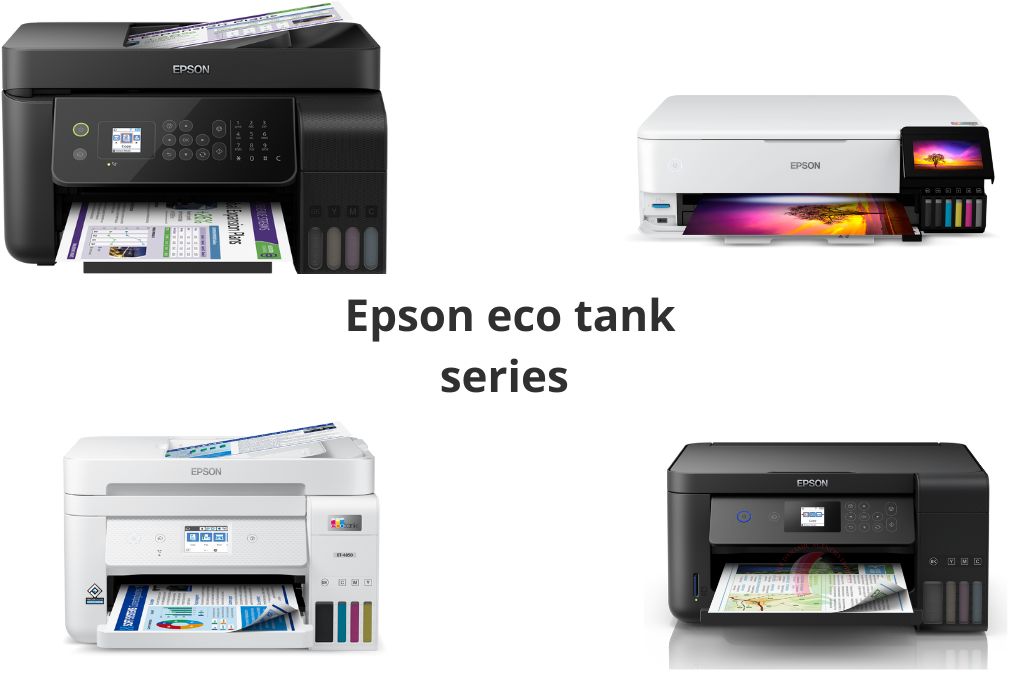
One of the easiest printers that convert easily into sublimation is the Epson ecotank printer because these printers have piezo printing technology. We will prefer you the eco tank series those printers that have really worked nicely for us. And these are the 2700, 2800, 3750, 4700, 15000, and 16000 eco tank series and you can get the numbers that are in between these mentioned printers.
And these sublimation printers are not difficult to find as you can get them on e-commerce marketplaces like Amazon, Walmart, eBay, etc. As Epson sublimation printer use piezo technology and that is the reason why people prefer their printers. Let’s break into two categories and discuss these two dye sublimation printers in detail. The first one is an ACTUAL sublimation printer and the second one is a CAPABLE sublimation printer.
Related: Types of Shirts Printing, using sublimation paper
Epson Actual Sublimation Printers
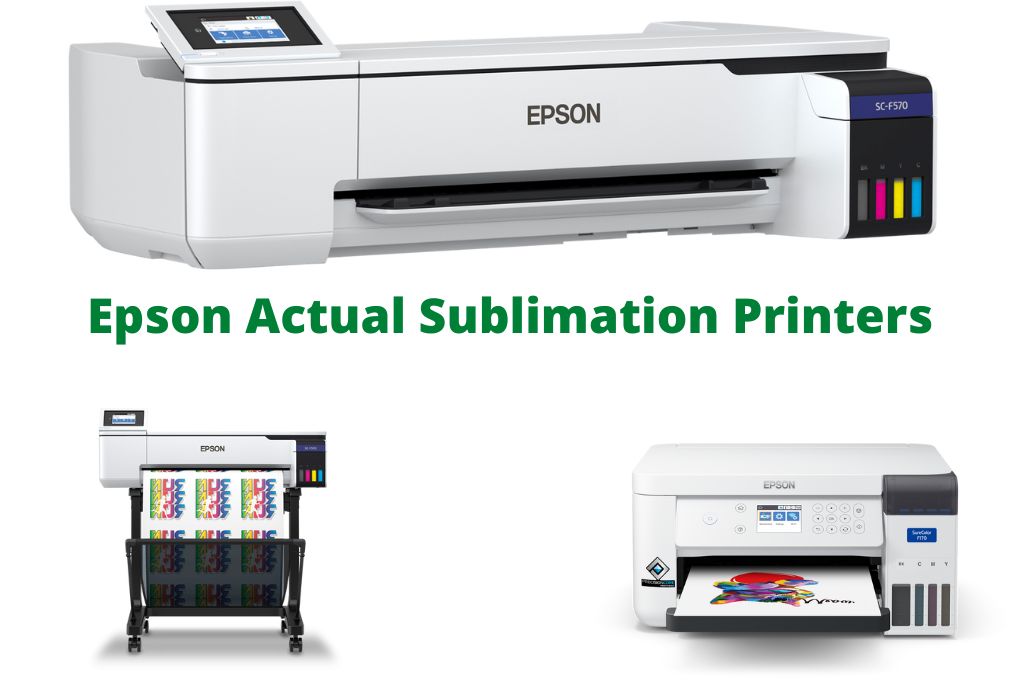
The Actual Printers examples are Epson F170, Epson F570, Epson F 10070H, etc. And these printers are actually made to give you incredible and high-quality results. And you don’t need to buy separate sublimation ink because they have included the sublimation ink along with the sublimation printer.
More importantly, Epson gives you a warranty while purchasing the actual printers for sublimation purposes. But the damage will be done when you purchase it because of their higher costs and the shorter supply. After realizing the price, people prefer using regular Epson printers for home and office.
Read More: What is the best sublimation paper for dark shirts, Inkjet vs laser printers for sticker printing
Epson Capable Sublimation Printers
All the Epson printers can be used for sublimation printing, especially the mentioned models. But whatever you choose the Epson printer, you will have to buy the sublimation ink. Because excluding these three Epson models F-150, F-570, and F10070H, all the other models don’t come with the sublimation ink.
They retire the old printers and create new ones with optimization and that is the main reason behind Epson printer success. As the Epson ET 7700 AND 7750 have been replaced by the 8500 and 8550 because the 8550 can print 13 multiplied by 19 which gives you bigger dimensions for longer projects. Let’s talk about the other types of sublimation branded printers and their abilities for sublimation and whether they can be beneficial for sublimation or cannot be.
Read More: Are Sublimation Tumblers Dishwasher Safe?
Can I use an HP printer for sublimation?
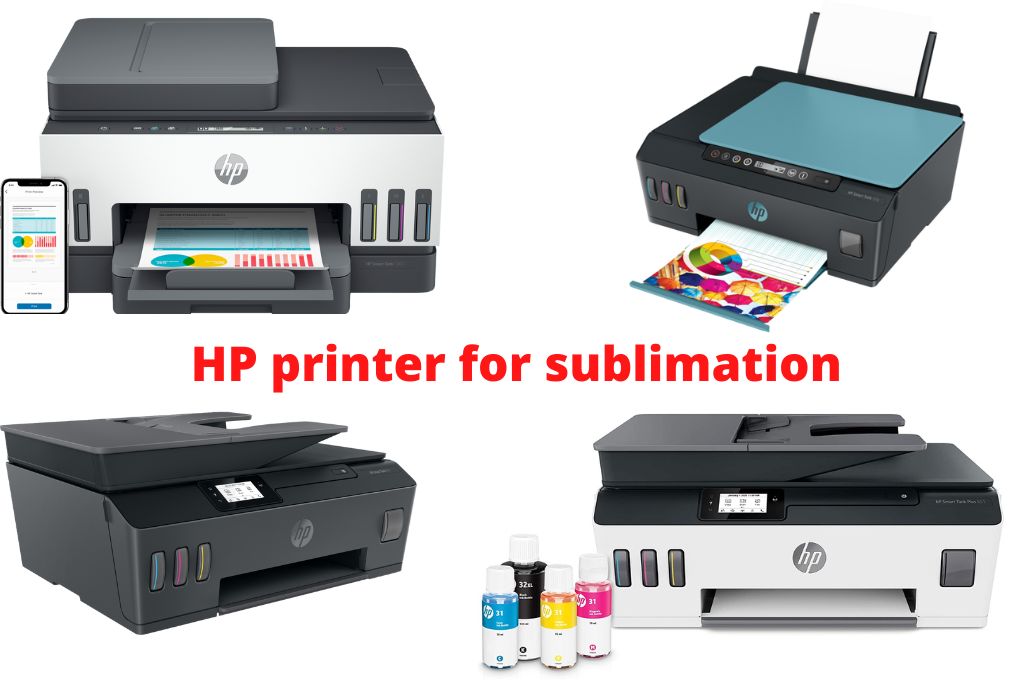
No, you cannot use the HP printer for the sublimation process. Because these printers use the thermal heat process and spread the ink onto the sublimation paper during the printing process. You will get an unclear image and you won’t be able to transfer that design onto your prepared material for the process.
But some HP industrial printers can generate the best sublimation results. But these HP printers are too much expensive and are used at industrial levels. They have a cost of around 7, 000$ USD without including the sublimation ink. If the question is arising in your mind about how to convert a HP printer to sublimation? These printers use a thermal heat process and the ink is spread onto the paper. As a result, you get ghosted print and unclear images with no sense. You cannot convert HP into sublimation. Therefore, it is recommended to use standard inkjet printer.
Related: Sublimation Types in 2023
Can I use a Brother printer for sublimation?
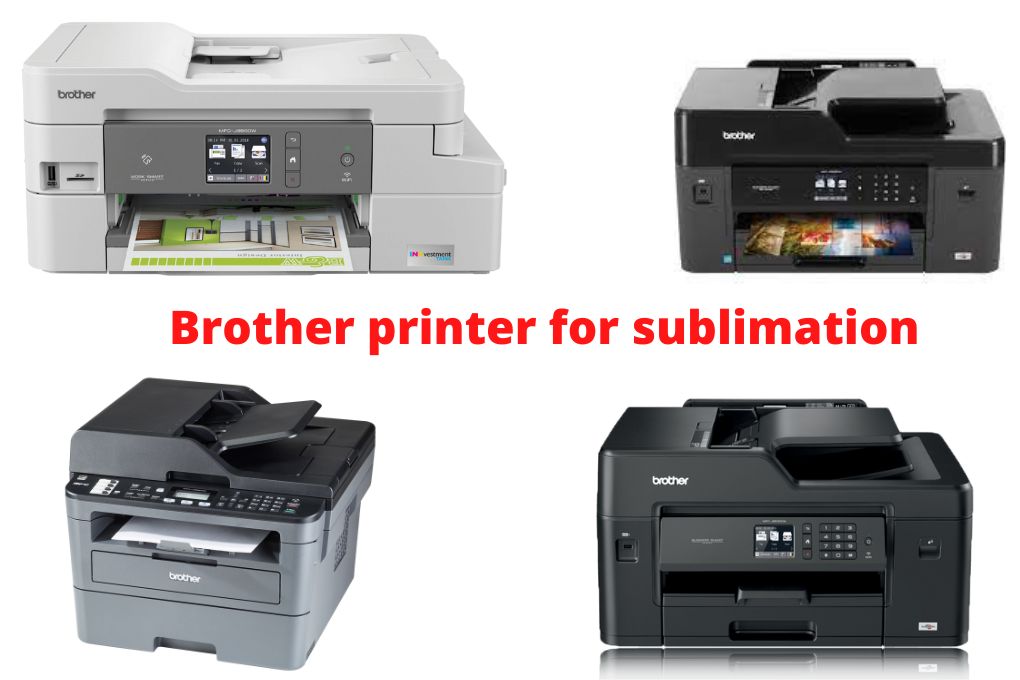
Yes, you can use the Brother printers for sublimation as these printers have used piezo printing technology. It has worked normally by providing us the intermediate results. But beginners can face the problem while using these dye sublimation printers because of not making replaceable cartridges and sublimation ink.
By not setting up the Ink profile properly, your print quality suffers amazingly and you get bad results. And beginners usually lose hope and confidence after getting bad results by using the wrong sublimation printer. But read their guide first then you will not suffer any printing loss.
Read More: Are sublimation mugs microwave safe
Are CANON printers good for sublimation?

It’s a big no, CANON printers are not good for the sublimation process. Because they use thermal printing technology instead of using piezo printing technology. That effects negatively the sublimation ink and doesn’t generate good results.
You may have heard that CANON also makes a dye-sublimation printer. But let me tell you that those are desktop photo printers and don’t permit you to enter the sublimation paper for printout. And you can’t convert it too into a sublimation printer until you don’t change the printing technology.
Sublimation Printer Uses

A sublimation printer is used to print the design that we transfer onto the desired material (sublimation blanks) through the thermal heat press. And it can be any polyester-coated material like cotton, wood, mugs, etc.
Another thing people ask can we use sublimation ink in any printer? The answer is no. because of the printers that use thermal printing technology, you cannot use that printer for sublimation printing.
Important Tips and Best Practices for Sublimation Printers
We have got the answer for can you use any printer for sublimation, now let’s dive into the best tips and practices to maintain your sublimation printer.
Regular Maintenance
Regularly clean your printer and perform maintenance tasks to ensure optimal performance. This includes cleaning the printhead, checking ink levels, and removing any dust or debris that may affect print quality.
Use Genuine Sublimation Inks
It is highly recommended to use genuine sublimation inks from reputable manufacturers. Sublimation inks are specifically formulated for the sublimation process and offer better color accuracy and durability.
Color Management
Implement proper color management techniques to achieve accurate and consistent colors in your prints. Calibrate your monitor, use color profiles, and perform color correction if necessary to ensure the desired color output.
Quality Substrates
Use high-quality sublimation substrates or coated materials that are specifically designed for sublimation printing. These substrates have a special coating that allows the ink to transfer and bond effectively, resulting in vibrant and durable prints.
Proper Drying Time
Allow sufficient time for prints to dry completely before handling or pressing them. This ensures that the ink fully sets and enhances the durability of the final product.
Print Environment
Create an appropriate print environment that is clean and dust-free to minimize the chances of debris affecting your prints. Also, maintain proper humidity levels to prevent issues such as ink drying too quickly or excessively.
Keep Spare Parts and Supplies
It’s always a good idea to keep spare parts, such as extra printheads or maintenance kits, on hand. Additionally, ensure you have an adequate supply of sublimation inks, papers, and substrates to avoid interruptions during your printing projects.
Follow Manufacturer Guidelines
Read and follow the manufacturer’s instructions and guidelines for your specific printer model. This includes recommended settings, maintenance procedures, and troubleshooting tips.
Conclusion
Your question was can you use any printer for sublimation we have described all the possible factors that show the printer eligibility criteria for sublimation prints. Let me conclude that if someone asks you, do we need a special printer for sublimation? Yes, it would help if you had a special printer. Whatever printer you are going to choose must have piezo print technology. And all the functions the printer include should work properly.
As far as the home printers are concerned, you cannot use or convert into a sublimation printer until you don’t change to piezo technology. EPSON printers are the best choice for sublimation art but don’t forget to buy the sublimation ink separately. Because you can’t get better results without the sublimation ink.
Read More: sublimation on wood

I’m Derrick Flora and I am the owner of Printangles.com. I am the father of 2 angles and 1 boy and I am 37 years old. I had done Bachelor in Fashion and Textile Studies from FIT State University of New York.
It’s been 7 years since when started the sublimation business. I sublimated mugs, t-shirts, canvas, and many more. And we have analyzed some things that beginners don’t apply the actual strategies to complete the project. And those strategies are making your sublimation better onto the material. What do beginners do, they just buy the sublimation printer and the heat press without knowing about them.