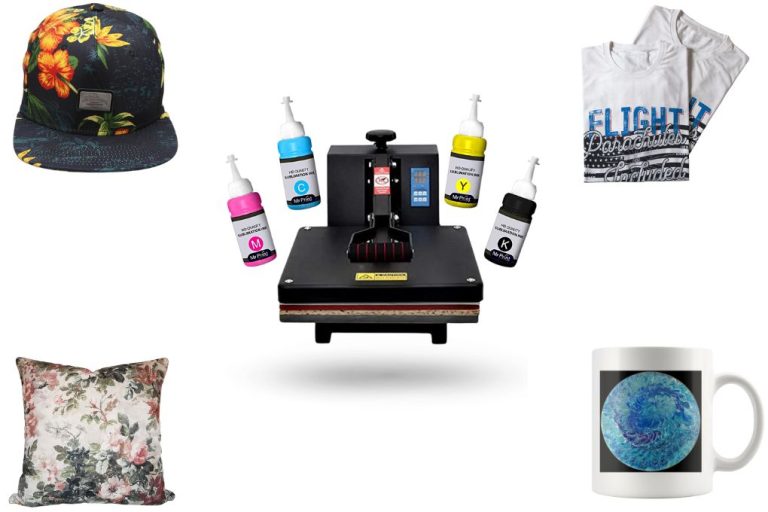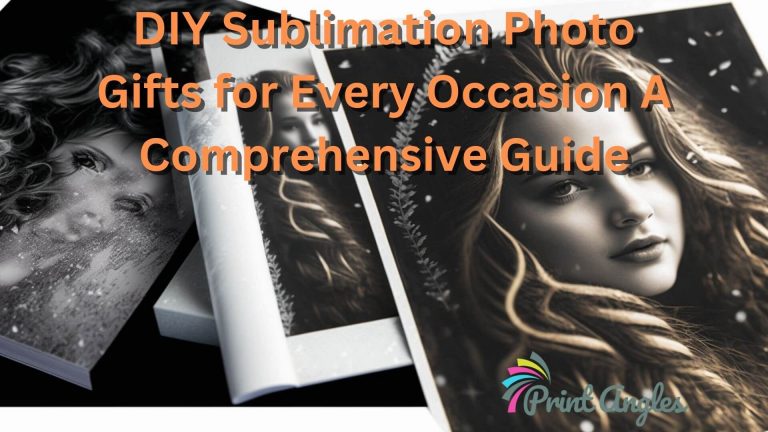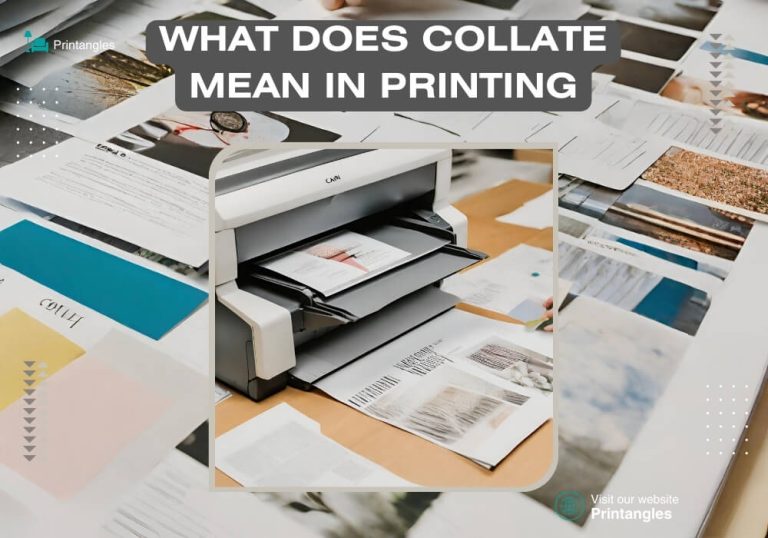Why is My Sublimation Not Transferring: Unveiling the Mystery
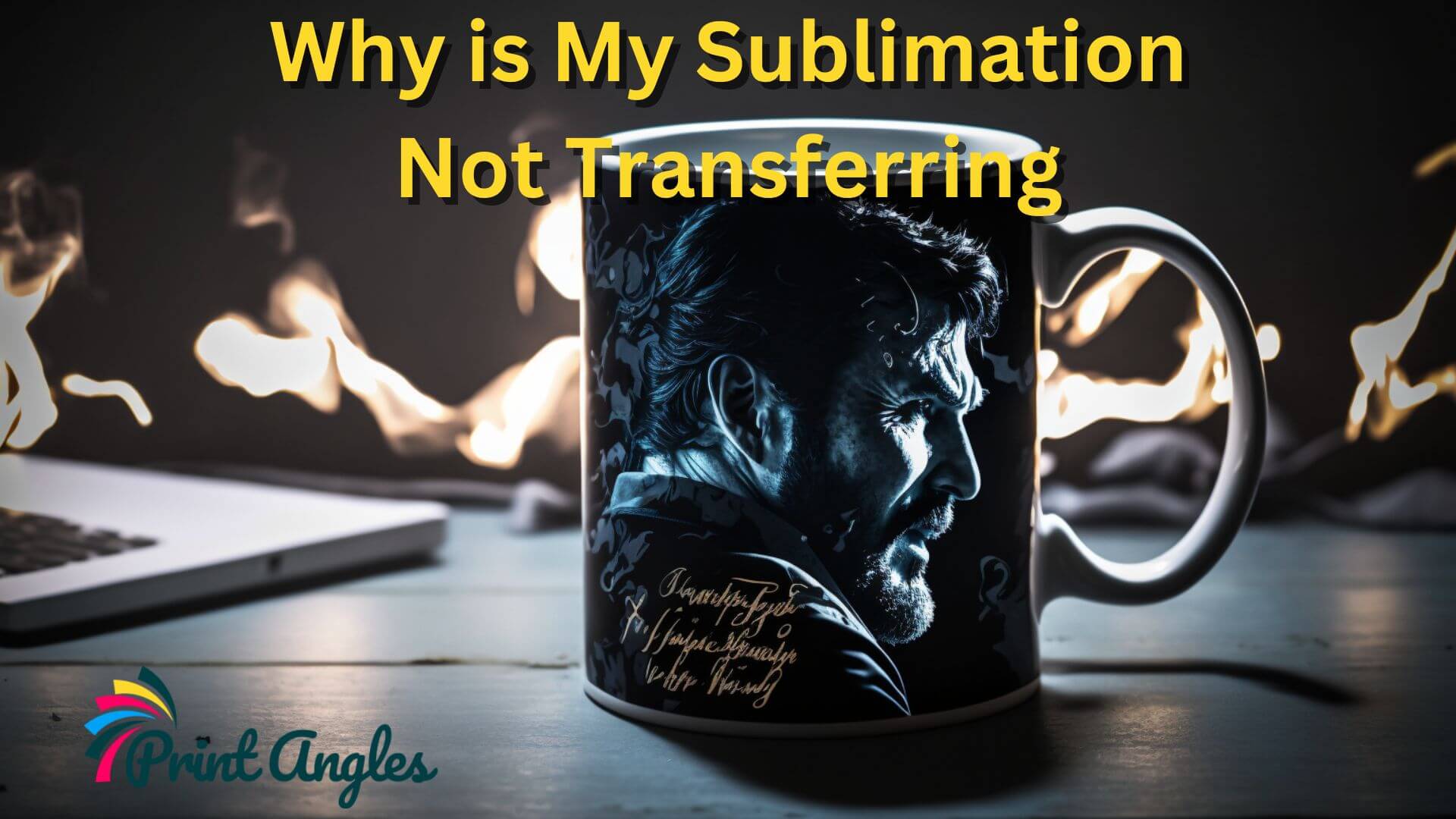
You’ve invested time, effort, and creativity into your sublimation project, eagerly anticipating the moment when your design comes to life on the chosen surface. Yet, much to your dismay, the transfer falls short of your expectations, leaving you puzzled and wondering, “Why is my sublimation not transferring?”
This perplexing situation can be discouraging, but fear not, as we embark on a journey to uncover the potential reasons behind this mystifying phenomenon. By unraveling the secrets of sublimation, we aim to equip you with the knowledge and solutions necessary to ensure a flawless transfer, turning your disappointment into success.
Sublimation printing is a popular technique for transferring images onto various materials, such as fabric, ceramics, and more.
Table of Contents
Reasons Behind Sublimation Transfer Issues
There are several potential reasons behind sublimation transfer issues. Let’s explore a few common culprits
Incorrect Temperature and Time Settings
Achieving the right balance of temperature and time is crucial for successful sublimation transfers. If the heat press is set too high or too low, or if the pressing time is inadequate, it can result in incomplete or uneven transfers. It’s essential to follow the manufacturer’s guidelines and conduct proper testing to determine the optimal settings for your specific materials.
Poor Substrate Quality
The quality and composition of the substrate can significantly impact the sublimation transfer. Substrates with low polyester content may not provide sufficient space for the dye to bond effectively, resulting in faded or blurry designs. Ensure that you’re using substrates specifically designed for sublimation printing, as they have a higher polyester content and a receptive coating to enhance ink absorption.
Poor Design Quality
Sometimes, sublimation transfer issues can stem from the design itself. If the image resolution is too low, the resulting print may appear pixelated or blurry. Ensure that your design is of high resolution and properly sized for the substrate to achieve sharp and vibrant transfers.
Improper Surface Preparation
Inadequate surface preparation can hinder the sublimation transfer. Substrates should be clean, free from dust, oils, and any other contaminants that may interfere with ink absorption. Properly prepping the surface by using lint-free cloths and appropriate cleaning agents is essential to ensure optimal adhesion of the sublimation ink.
Low-Quality Sublimation Inks
Using low-quality sublimation ink can result in poor transfer results, as the ink might not properly vaporize and bond with the material. Ensure you’re using high-quality sublimation ink that’s compatible with your printer.
For more information on choosing the right sublimation printer, visit How to Choose the Right Sublimation Printer for Your Business.
Improper Use of Sublimation Transfer Paper
Using the wrong type of sublimation paper or incorrectly placing it on the material can cause transfer issues. For a successful sublimation transfer, it’s essential to use the correct sublimation paper and follow proper guidelines for placement.
Learn more about How to Use Sublimation Paper, Best Paper for Sublimation, ideas for sublimation printing
Inadequate Heat Press Pressure
Uneven or insufficient heat press temperature during the heat press process can result in incomplete or patchy sublimation transfers and may hinder the transfer process. Make sure to apply even pressure across the entire surface of the material for the best results.
Troubleshooting and Solutions
Here are some solutions to achieve successful sublimation transfers.
Ensure Proper Temperature and Time
Double-check the recommended temperature and time settings for your specific substrate. Use a reliable thermometer to verify the accuracy of the heat press. Adjust the settings as needed to achieve the optimal temperature and time combination.
Optimize Pressure
Calibrate your heat press to apply even and sufficient pressure across the entire substrate. Ensure that the pressure is neither too low nor too high. Test different pressure levels to find the sweet spot that yields the best results.
Use High-Quality Substrates
Use substrates specifically designed for sublimation printing. Choose substrates with a high polyester content, as they provide better ink absorption. Ensure that the substrates have a receptive coating that enhances the transfer process.
Prepare the Substrate Properly
Clean the substrate thoroughly before the transfer process. Remove any dust, oils, or contaminants that could affect ink adhesion. Use lint-free cloths and appropriate cleaning agents recommended for the substrate material.
Check Design Quality
Ensure that your design is of high resolution and properly sized for the substrate. Low-resolution images can result in blurry or pixelated transfers. Use high-quality graphics and images to achieve sharp and vibrant prints.
Check Your Equipment and Settings
Ensure your heat press machine is working correctly, and you’re using the right temperature, time, and pressure settings for your specific sublimation materials.
Use Fresh Transfer Paper
Make sure you’re using fresh transfer paper that is free from contamination. Over time, transfer paper can lose its effectiveness or become contaminated, leading to poor transfers. Replace the transfer paper if it’s old or damaged.
Check and Maintain Equipment
Regularly inspect your heat press equipment for any malfunctions or irregularities. Ensure that the temperature and pressure settings are accurate and consistent. Clean and maintain the equipment as per the manufacturer’s instructions.
Opt for Quality Supplies
Using high-quality sublimation dye ink, paper, and materials can significantly improve your transfer results and get you excellent sublimation print.
Visit Best Sublimation Printer for guidance on choosing the right printer and supplies.
You May Also Like: Best Printers for Heat Transfer, Different types of shirt printing, how to make sublimation coating
Test Your Sublimation Process
Before working on the final product, perform a test print and transfer on a sample material to identify and fix any issues in the sublimation process.

Importance of Material Compatibility
Selecting the Right Material for Sublimation
Not all materials are suitable for sublimation printing. The material must be coated with a special polymer layer or be made of polyester to ensure successful sublimation transfers. Before you begin the sublimation process, verify that your material is compatible with sublimation printing.
To learn more about the different types of sublimation, visit Types of Sublimation.
Sublimation on Different Surfaces
Different surfaces may require specific techniques and supplies for successful sublimation transfers. For example, sublimating on ceramics, wood, or fabric will each have their unique requirements.
Explore various sublimation projects and techniques by visiting Sublimation Project Ideas.
Proper Maintenance of Sublimation Equipment
Cleaning Your Sublimation Printer
Regular maintenance of your sublimation printer is essential to ensure high-quality transfers. Clean the print head and other components regularly to prevent clogs and maintain optimal performance.
Visit How to Choose the Right Sublimation Printer for Your Business for guidance on selecting and maintaining the right printer.
Ensuring Consistent Heat Press Performance
Keep your heat press in optimal condition by cleaning its surfaces and checking for even heat distribution regularly.
A well-maintained heat press will ensure consistent sublimation transfers. Learn more about How to Use a Heat Press Machine for the best results.
Advanced Sublimation Techniques
Using Flatten on Cricut Design Space
Cricut Design Space offers the Flatten feature, which allows you to turn multi-layered designs into single-layer images for sublimation printing.
This can help you create more intricate and detailed designs for your sublimation projects.
Discover How to Use Flatten on Cricut Design Space to enhance your sublimation designs.
Sublimation on Cotton
Although sublimation is typically used on polyester materials, it is possible to sublimate on cotton with the help of specialized coatings or transfer sheets.
Learn more about Sublimation on Cotton and expand your range of sublimation projects.
By understanding the various factors that influence successful sublimation transfers and following the best practices, you can avoid issues and create stunning, high-quality sublimation prints.
Remember to use high-quality materials, maintain your equipment, and explore advanced techniques to elevate your sublimation projects.
Why is My Sublimation Not Transferring – FAQs
Why is my sublimation ink not transferring to my mug?
There could be several reasons for this issue, such as incorrect temperature and time settings, low-quality sublimation ink, or improper use of sublimation paper.
Check your equipment and settings, and ensure you’re using high-quality supplies.
Learn more about How to Make Sublimation Tumblers.
How can I prevent sublimation color problems?
To prevent sublimation color problems, ensure you’re using high-quality sublimation ink and paper, and that your printer settings are correct for your materials.
Calibrate your printer for accurate color representation and perform test prints before the final transfer.
Visit Sublimation Design Software for more information on creating the perfect sublimation design.
Why are my sublimation prints coming out faded or dull?
Faded or dull sublimation prints can result from low-quality sublimation ink, improper temperature and time settings, or insufficient heat press pressure.
Ensure you’re using the right equipment, settings, and high-quality supplies. Check out How to Make Sublimation Brighter for tips on improving the vibrancy of your sublimation prints.
Can I use a regular printer for sublimation?
No, you cannot use a regular printer for sublimation. Sublimation printing requires a specialized printer designed to work with sublimation ink.
Learn more about the differences between sublimation printers and regular printers at Can You Use a Regular Printer for Transfer Paper?
Conclusion
Sublimation transfer issues can be frustrating, but with the right troubleshooting and solutions, you can achieve the perfect transfer.
Remember to use high-quality sublimation supplies, ensure your equipment and settings are correct, and always test your sublimation process before working on the final product.
By following these guidelines, you can overcome the common challenges of “Why is My Sublimation Not Transferring?” and create stunning sublimation prints.
For more sublimation tips and ideas, visit the PrintAngles Blog.
Read More: Sublimation Vs Screen Printing, doing sublimation on wood

I’m Derrick Flora and I am the owner of Printangles.com. I am the father of 2 angles and 1 boy and I am 37 years old. I had done Bachelor in Fashion and Textile Studies from FIT State University of New York. It’s been 7 years since when started the sublimation business. I sublimated mugs, t-shirts, canvas, and many more. And we have analyzed some things that beginners don’t apply the actual strategies to complete the project. And those strategies are making your sublimation better onto the material. What do beginners do, they just buy the sublimation printer and the heat press without knowing about them.